 |
| |
| Chapter 2 |
| Management of Device and Door |
| |
| This chapter guides you on how to install and manage FingerTec devices into Ingress and
assigning them to doors. |
| |
| Add Ingressus to Door |
| |
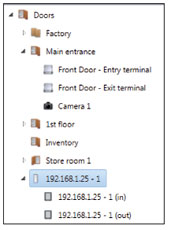 |
Ingress automatically creates door(s) after you add Ingressus into
the system. System creates 1 door if Ingressus I is added as device, 2
doors if Ingressus II is added. You will find the IP address of Ingressus
display at the left panel.
In Ingressus II, you will send 2 lines of the same IP address to indicate
2 doors. Under each door, there is an in and out device (slave
devices). Refer to Ingressus installation guide to understand how to
define door and IN-OUT slave devices. This is all controlled by the
wiring between Ingressus and slave devices. |
|
| |
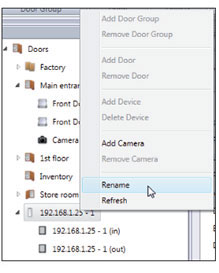 |
Right click at the IP address of Ingress to
rename, for example Ingressus II – R&D
office. Rename the slave device by their
models for easy reference. |
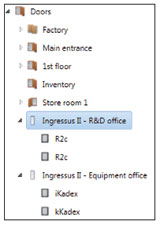 |
|
| |
|
|