| Using Job Cost Option for Multiple in-out Attendance |
| In some working environments, employees are allowed to have multiple break times in a working day, or might need to attend to different job scopes. For this reason, the management might want to monitor the efficiency of their staff during their working hours. The TCMS V2 only provides allowances for 3 pairs of clocking records, with a maximum of 2 break time slots. However in the latest version of the software, TCMS v2.2.018, FingerTec has added a new feature into its clocking settings - the Job Cost.
Once you’ve enable the Job Cost option, employees can have multiple break times which are recognized and recorded by the software. The software will also calculate the work time during each in and out, to provide a better attendance analysis.
|
| |
| To enable the feature in the flexi schedule, Click Clocking settings > Enable Job Cost |
 |
| |
Now, prepare a group duty roster.
Go to Auto Schedule > Assign the relevant clocking schedule.
Next, assign employees into the relevant group duty roster.
Go to User > Group Select the group duty roster.
|
| |
| Generate the attendance sheet for it to take effect. |
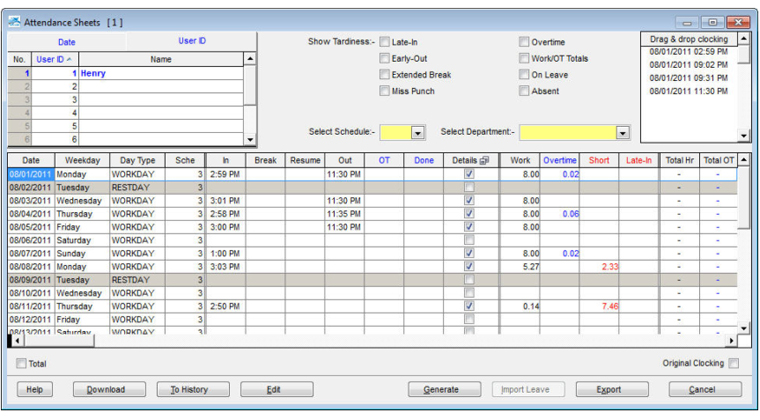 |
| |
Now, the attendance sheet shows the first in and last out timing of each employee. To view the details of the attendance pairs:
Select user ID > Select date > Double click the Details header. |
 |
| |
| A new window will pop up to display all the attendance pairs of the employee, together with |
a. In and Out time
b. Work hour for each pair of attendance
c. Total Work Time of the date
d. Total Overtime of the date
|
| |
| The employees will not be inconveniences as all they have to do is verify their fingerprints, faces, cards or password as usual during attendance reporting. |
| |
| To prepare reports > Details Employee Time Sheet |
 |
| |
| Now you can view the report: |
 |
| |