TCMS V2.2.018 Software Update -
7 New Features & Fixes 10 Software Bugs |
| |
| Attendance with Job Costing based on Work Code Selection during Attendance Clocking |
| With the new feature, administrator can view details of employee that are using flexi-schedule attendance. The TCMS V2 will display the first IN and last OUT of every task completed. The schedule allows TCMS V2 to calculate actual work hour, overtime and different overtime of a particular job completed. |
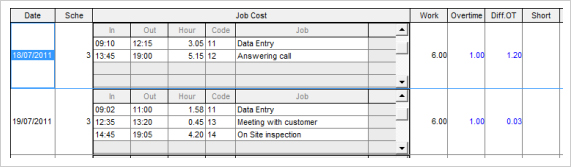 |
| For details of the feature, refer to the latest TCMS v2 User manual > Chapter 3 > Setup of Clocking Schedules |
| |
| Exportation of Card Number to be Saved in the Report in Excel data Format |
| A click on Card ID and a selection on XLS data dropdown menu will allow saving of the RFID card ID into the report in Excel data format for easy reference. |
 |
| |
| Allowing Interfacing of TCMS V2 Transactions Data with FingerTec FTDP Database for Multiple Department Management |
| To use this feature, you need to install FTDP as database server to manage users amongst all FingerTec terminals, and to store transaction logs into the server. Every department has to be installed with TCMS v2 software and it need to be connected to the FTDP database via LAN to download users and transaction logs. View of staff’s attendance and printing of reports are now possible by using TCMS v2. |
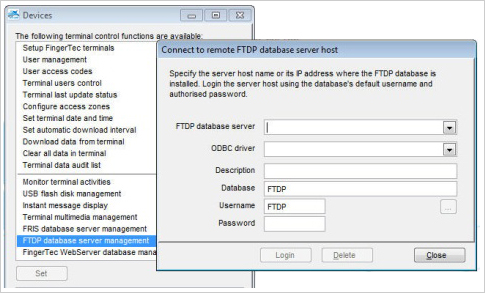 |
| Fill in the relevant information into the columns to use this feature: |
| FTDP database server: IP address of the PC installed with FTDP |
| ODBC driver: Microsoft Access Driver (*,mdb) |
| Description: Name the connection, for example Technical Department |
| Database: FTDP (do not change) |
| Username: Username to login to database (default as FTDP) |
| Password: Password to connect to read data from database (default as 123) |
|
| Click Connect to proceed. |
| |
| Auto Add Break Rule Option |
| Once you have set the standard break and resume time rules, the software will add the rules into the work time. This feature was once designed specifically for USA market but now it is available and applicable as a default feature in the TCMS. |
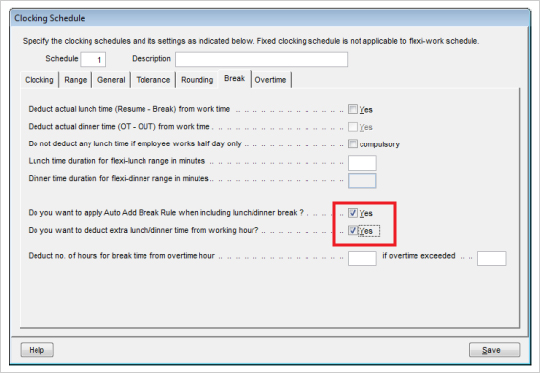 |
| Refer to the latest TCMS v2 User manual > Chapter 3 > Setup of Clocking Schedules for more details. |
| |
| Makeover on Clocking Schedules |
| The new makeover in clocking schedules breaks down all clocking options/settings, and regroups them under different categories for your easy setup and navigation. |
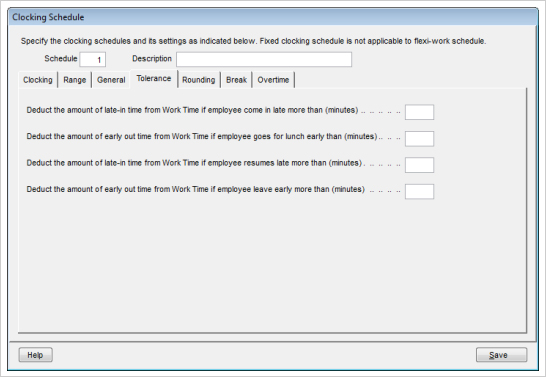 |
| Refer to the latest TCMS v2 User Manual > Chapter 3 > Setup of Clocking Schedules for more details. |
| |
| Expand Designation Field to 40 Characters, and Reposition Them in Reports For Better Presentation |
| You can now fill in the designation of every user during addition of new user process, and it can support up to 40 characters. |
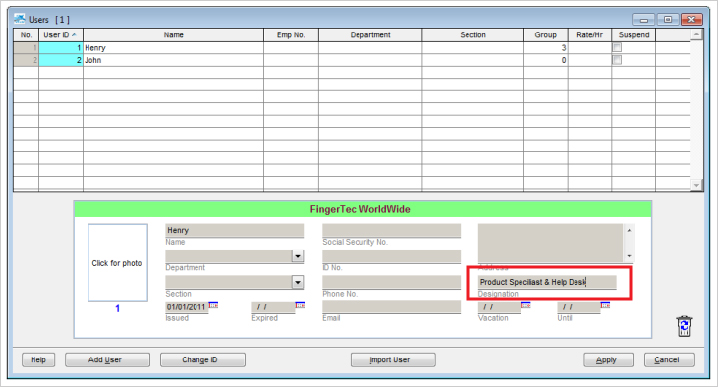 |
| |
| Change of Wording for Option to Export Suspended Users in Attendance Sheet |
| You can exclude “resigned/suspended employee” during attendance export process and this will hide his/her old attendance/empty attendance columns. |
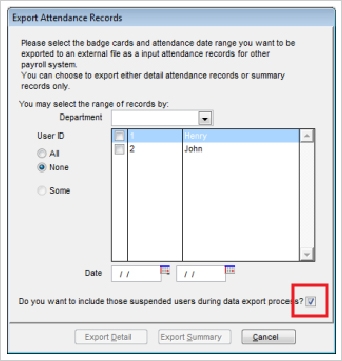 |
| Uncheck the check box to exclude to export data of resigned/suspended employee. |
| |
| In the TCMS v2.2.018, we fixed the following errors and logics: |
|
| 1. |
Fixed weekly or daily schedules without same day clocking and last log out time |
| 2. |
Resolved printing errors of Electronic Time Card and Daily Attendance Listing with designation. |
| 3. |
Resolved card ID display error when exporting it to Excel Data file |
| 4. |
Revised MYOB payroll timesheets.xls |
| 5. |
Resolved missing column headers in Attendance Analysis report when using Arabic locale |
| 6. |
Resolved & Enhanced export to MYOB payroll timesheets.xls file |
| 7. |
Resolved import user error due to additional designation field |
| 8. |
Resolved upgrade database from v2.1.2 |
| 9. |
Resolved attendance column display with only In/Out clocking slots |
| 10. |
Added break time for attendance without clocking break time for Auto Add Break Rule option |
|
|
|
 |