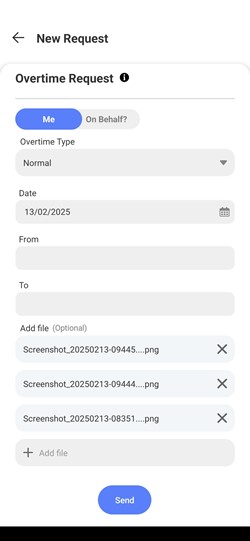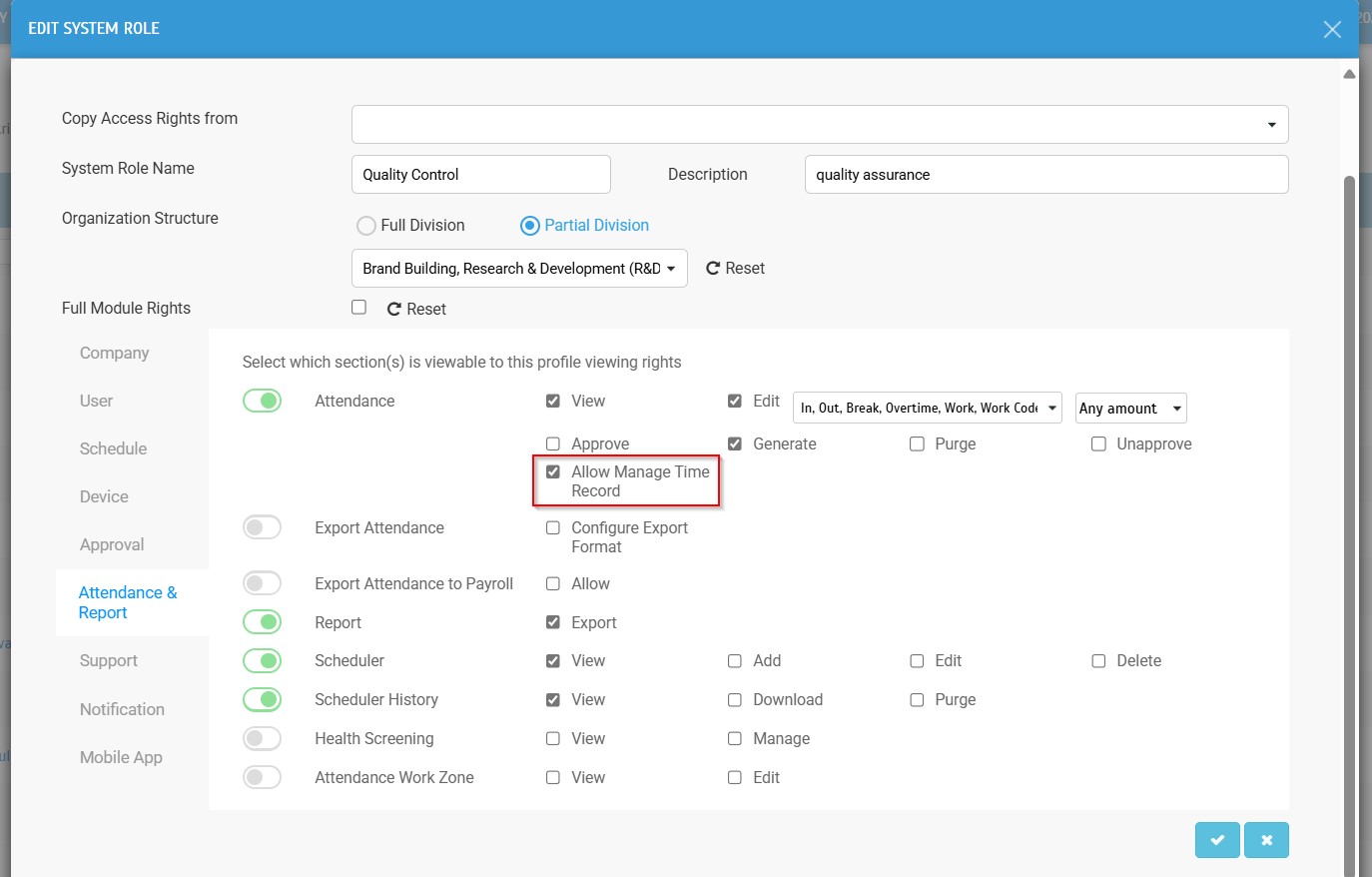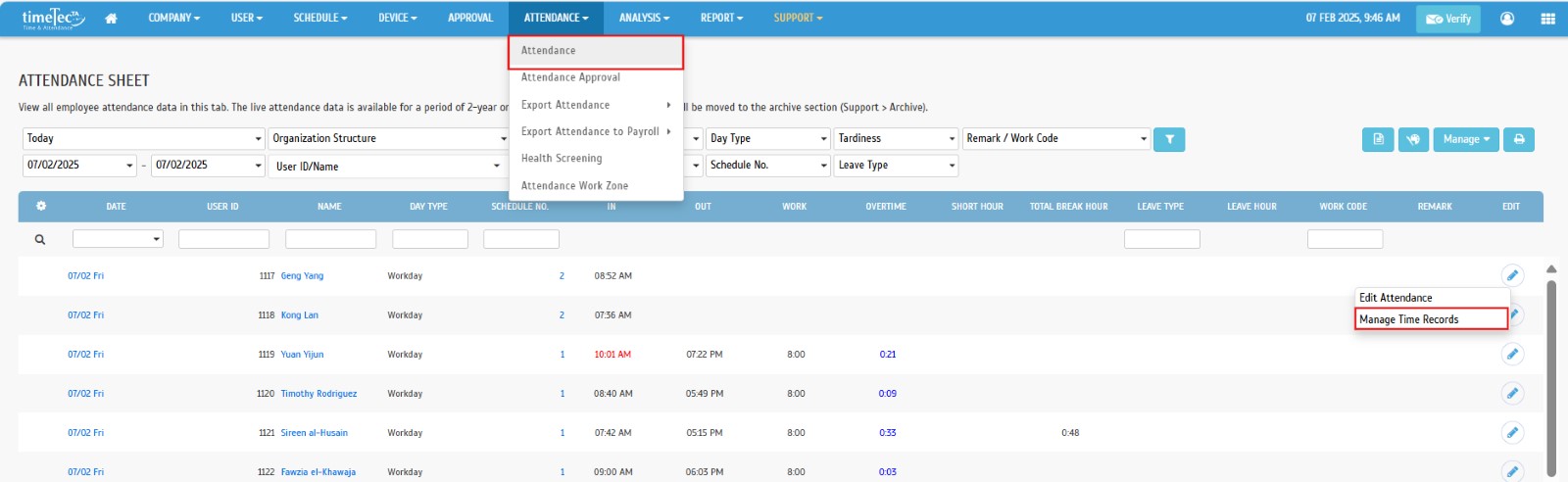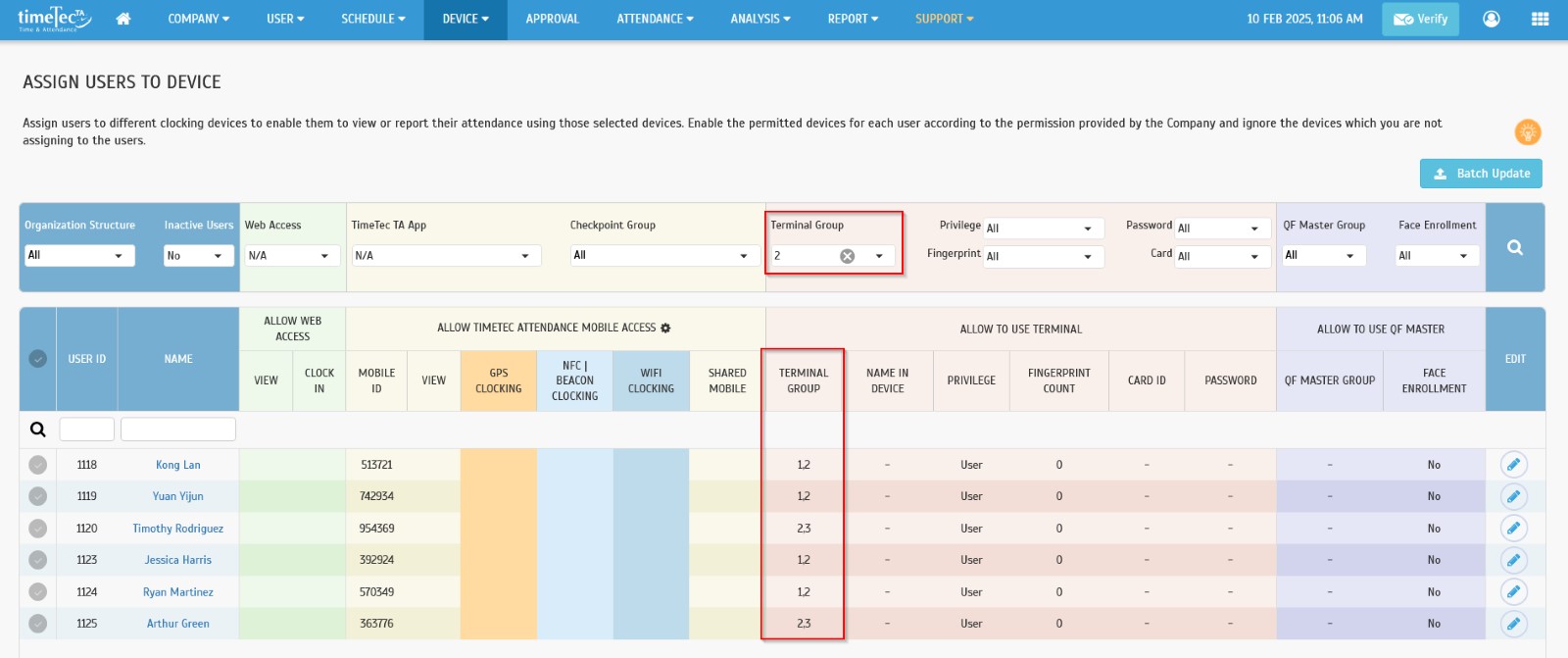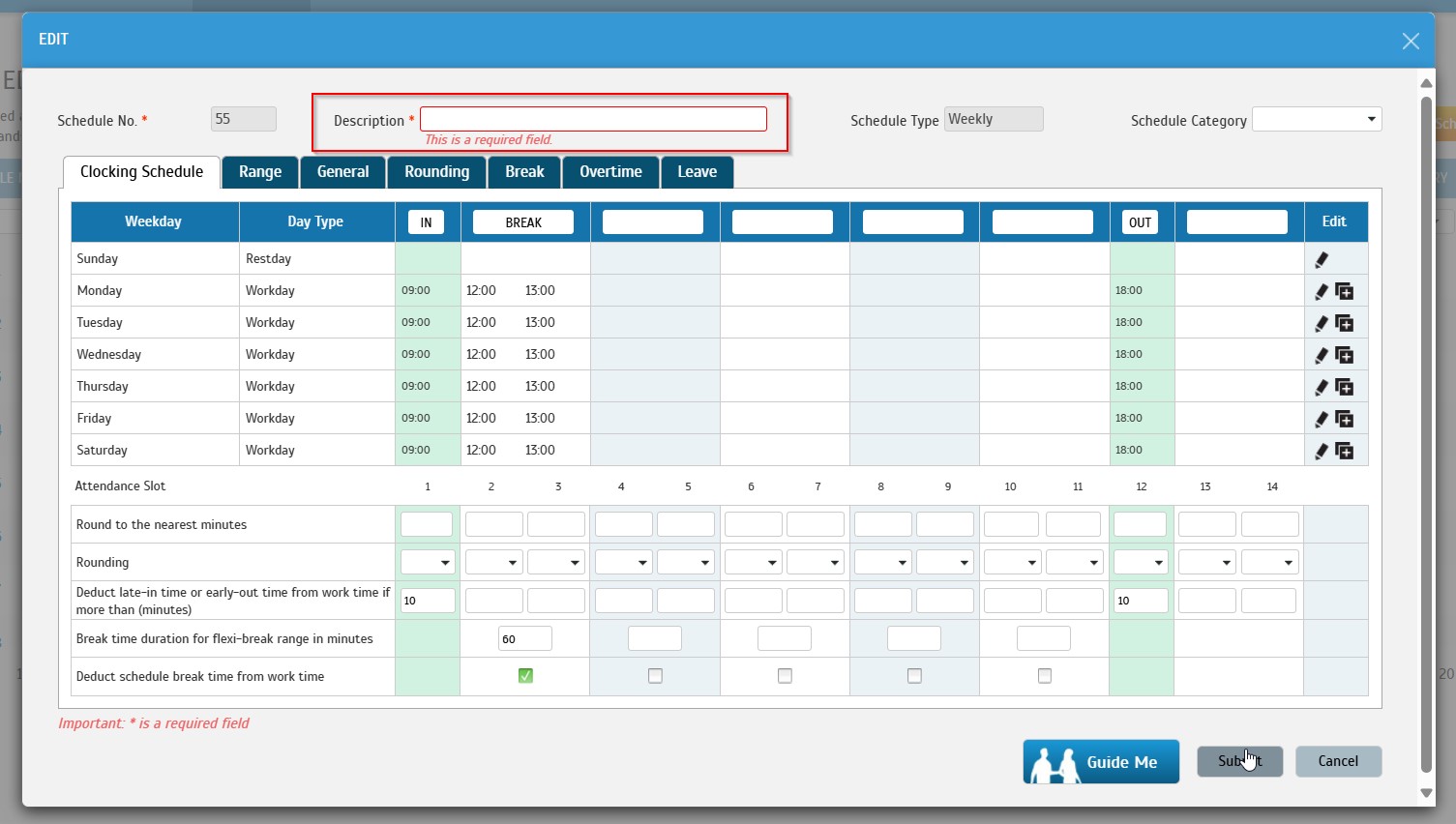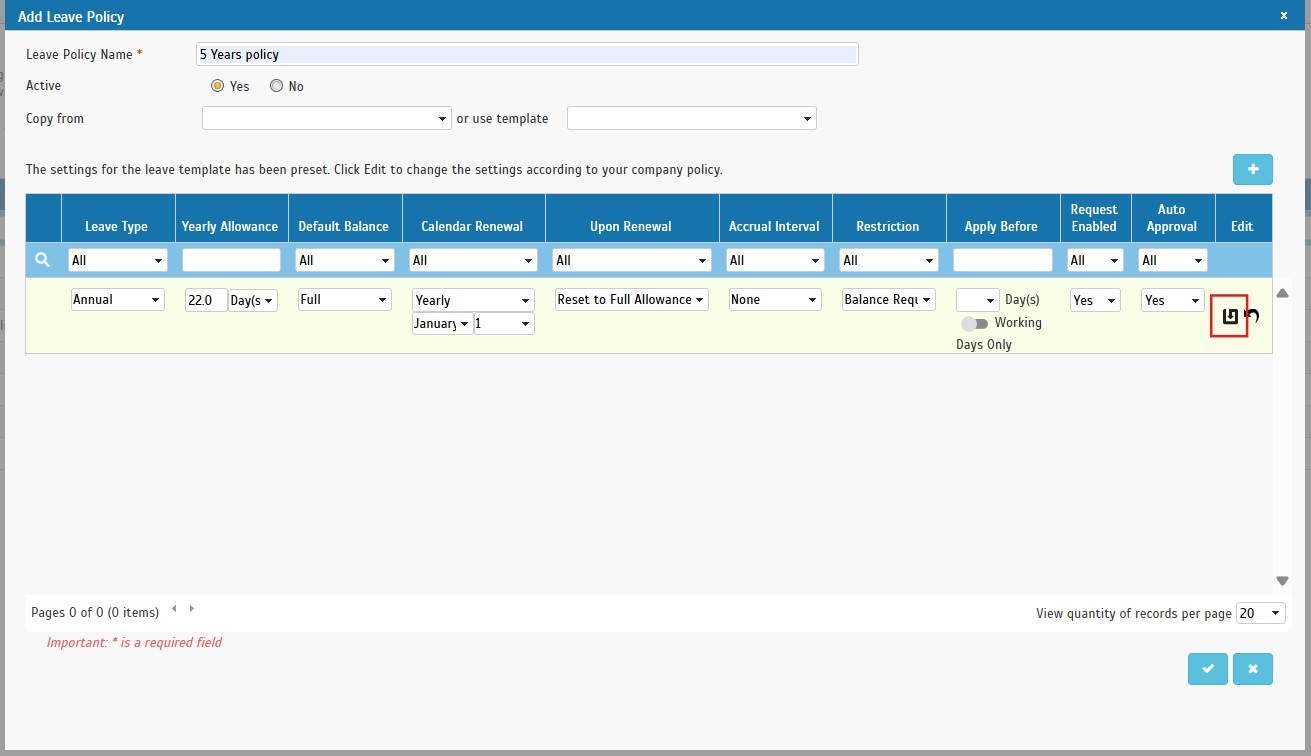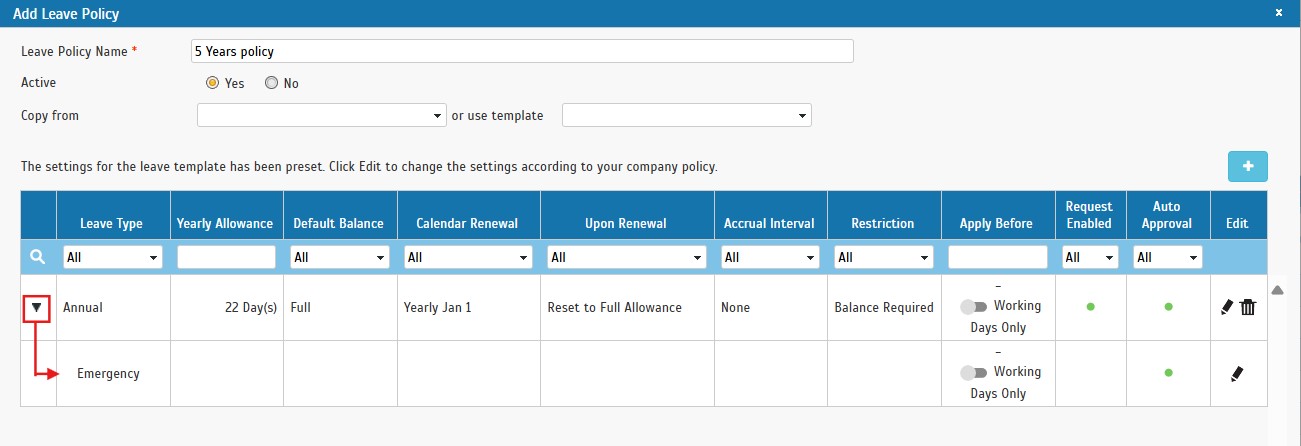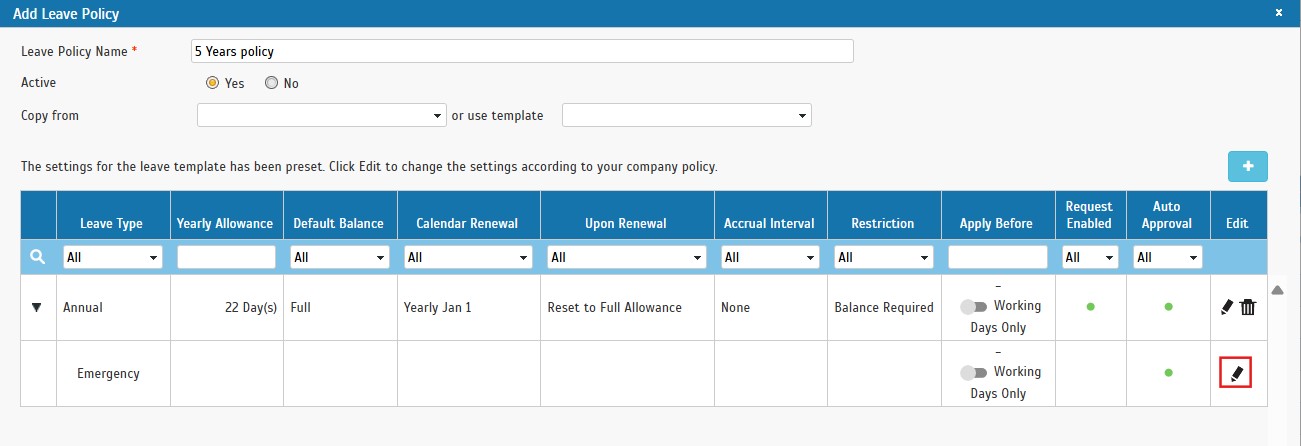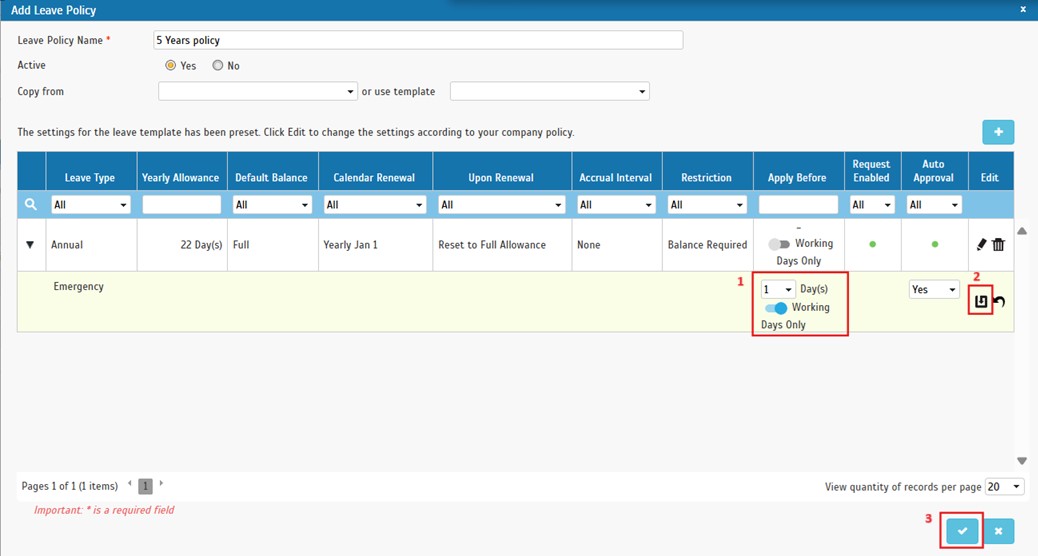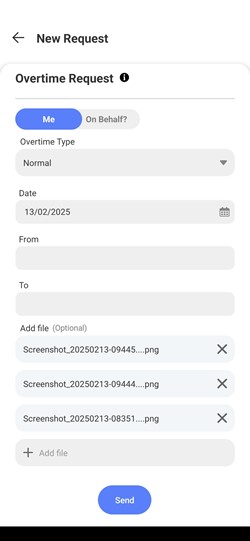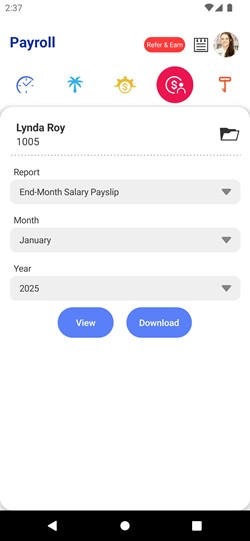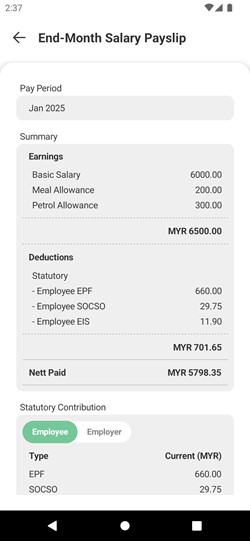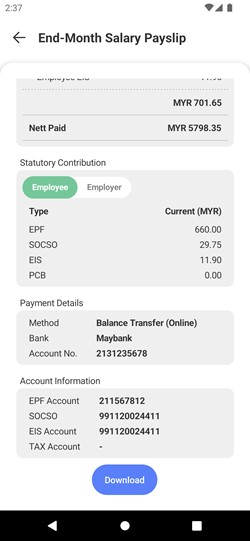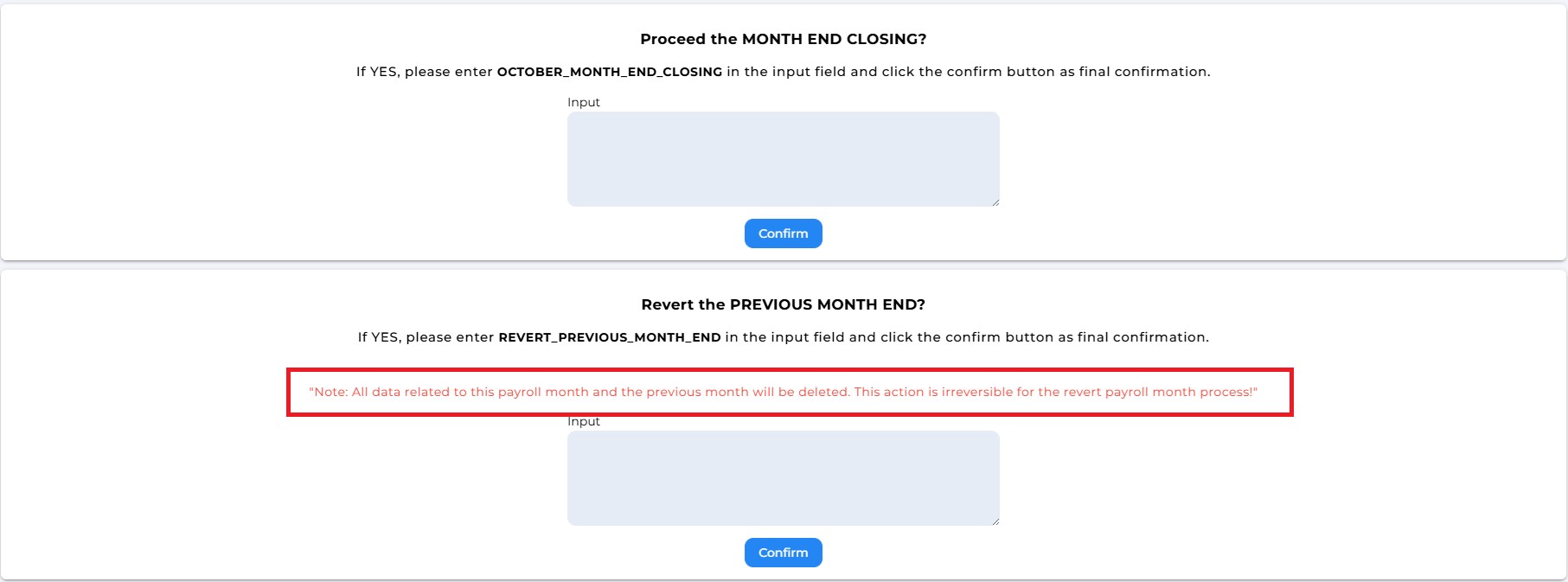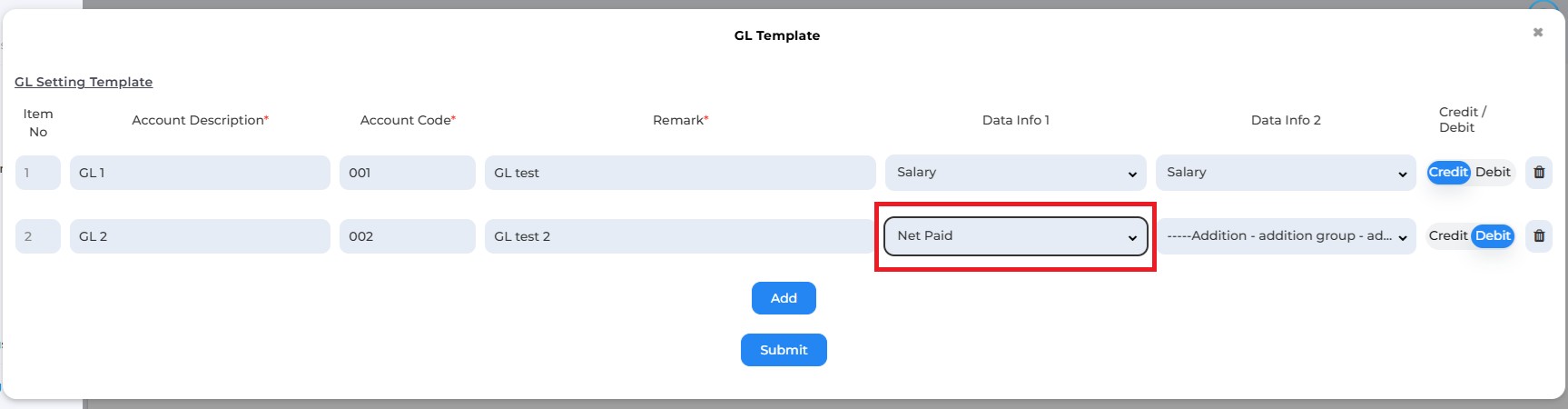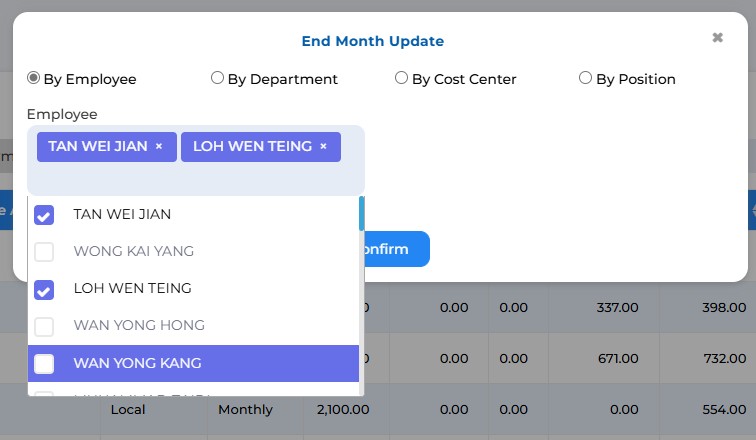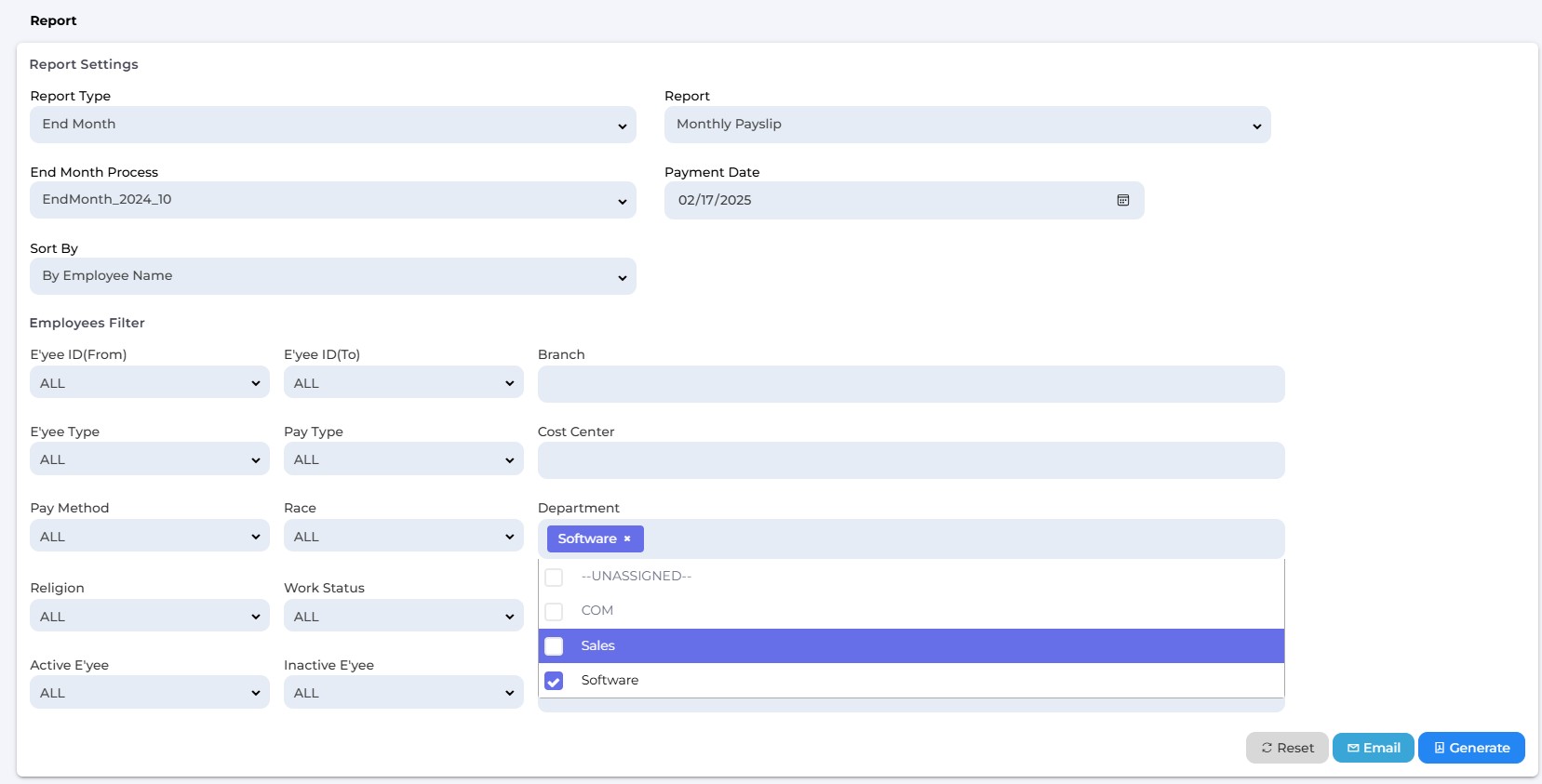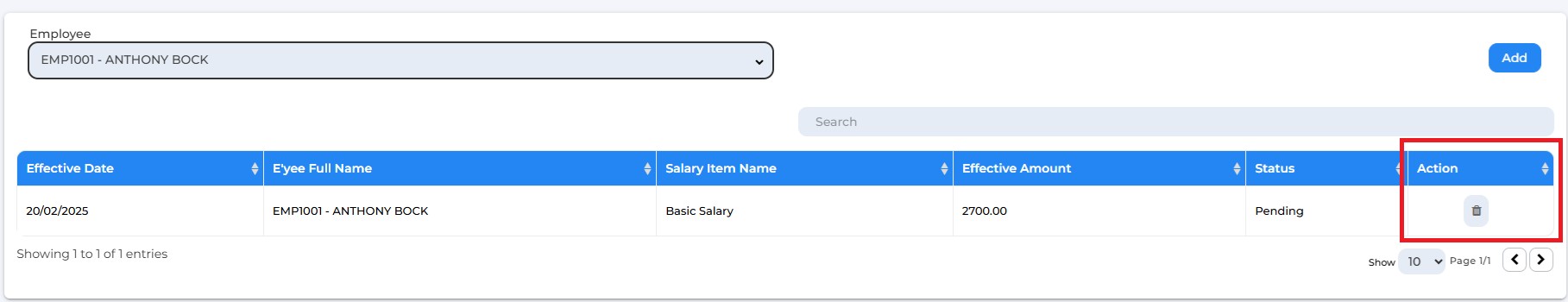1. Overtime Application – Support for Multiple Attachments
Users can now upload up to five attachments when submitting an overtime application, whether for themselves or on behalf of another user. This enhancement provides greater flexibility and improved document management for supporting documentation related to overtime requests.
Key Features:
- Multiple Attachments: Upload up to five attachments per overtime request.
- Supported File Formats: PNG, JPG, JPEG, and PDF.
- Admin Download: System administrators can download all uploaded attachments for a given overtime request as a single ZIP file by clicking the "Download" button.
2. Attendance - Manage Time Record - User Rights Control
We've added a new level of control for managing time records within the system. A new "Allow Manage Time Record" permission has been added under the "Attendance & Report" module rights. This allows administrators to precisely control which user roles have the ability to manage time records. This enhancement provides greater flexibility and security in managing employee attendance data.
The "Manage Time Records" option on the Attendance Sheet is now only visible to administrators who have been granted the "Allow Manage Time Record" permission. This ensures that only authorized personnel can access and modify time records.
3. Data Audit List - Performance Optimization
We've significantly improved the performance and loading times of the Data Audit List, particularly for clients with large user bases (over 10,000 users) and extensive audit logs (20,000+ records). These optimizations will result in a much faster and more responsive experience when accessing and reviewing audit data.
4. Assign Users to Device - Enhanced Terminal Group Filtering
We've improved the Terminal Group filtering in the "Assign Users to Device" module. The filter now uses OR logic instead of AND logic. This means you can now easily find users assigned to any of the selected terminal groups, rather than requiring users to be assigned to all selected groups. This enhancement simplifies the process of finding and assigning users to devices.
5. Clocking Schedule Edit Module - Enhanced Validation
We've enhanced the Clocking Schedule Edit module to prevent administrators from saving schedules with empty descriptions. This ensures clearer and more accurate scheduling information
6. Attendance Approval - Enhanced Time Slot Allocation
We've improved the accuracy of time slot allocation for Attendance Approval. The system now considers approved attendance dates across all schedule types (weekly, daily, and flexi) to ensure more precise time slot assignments. This enhancement prevents conflicts and ensures accurate attendance records.
7. Notification Service - Reliability Improvements
We've made improvements to the reliability of our notification service to ensure consistent delivery of important notifications, including Birthday, Anniversary, Tardiness Monitoring, and Attendance On Leave Monitoring notifications. These enhancements will help ensure you receive timely updates and information.
8. Leave Policy - Enhancements to Leave Policy Template
We've enhanced the Leave Policy Template to give you greater control over leave settings. Users can now configure "Apply Before" and "Working Days Only" settings for both parent and child leave types within the template.
You now have the flexibility to define "Apply Before" and "Working Days Only" rules at a more granular level, both for main leave types (parent) and sub-categories (child). This allows for more tailored leave policies to suit different roles and situations within your organization.
Any changes made to the Leave Policy Template will require reassignment to users for the updated policy to take effect. Please ensure you reassign the updated template to all relevant users after making changes.
STEP 1: Add parent leave type and save
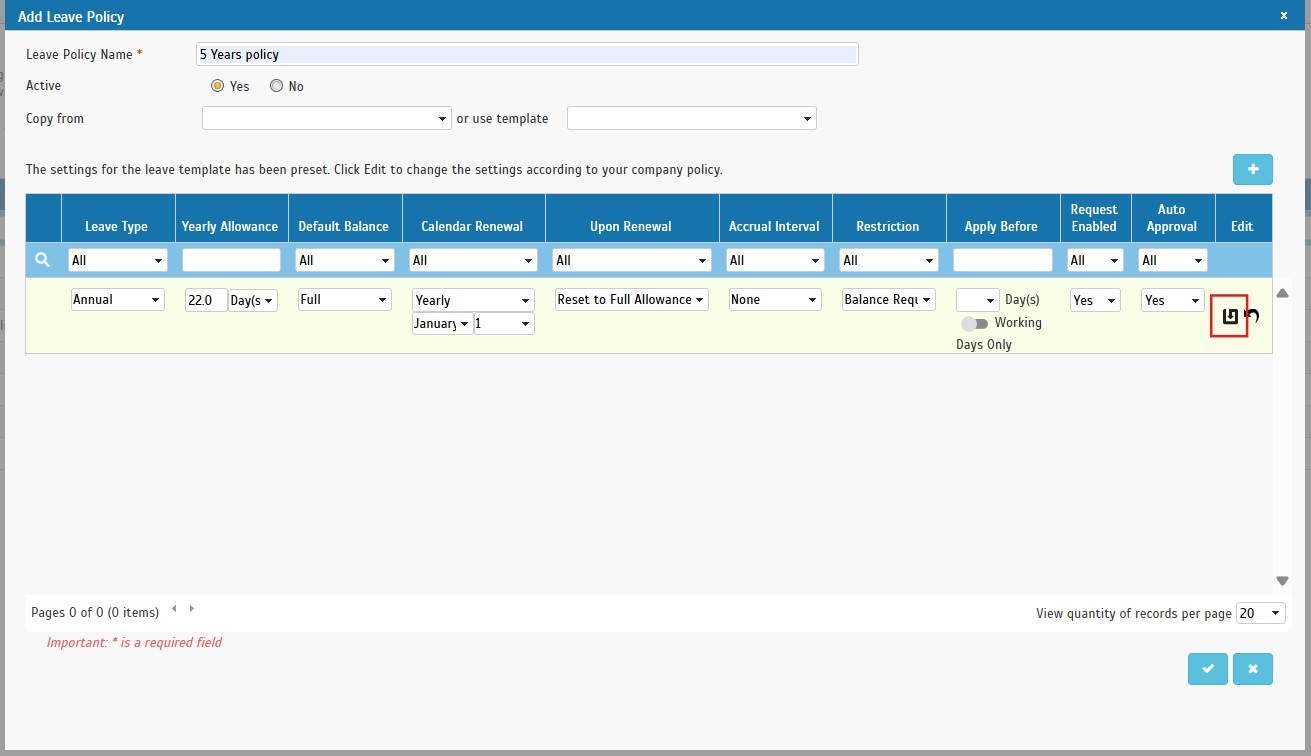
STEP 2: Expend leave type arrow to see child leave type
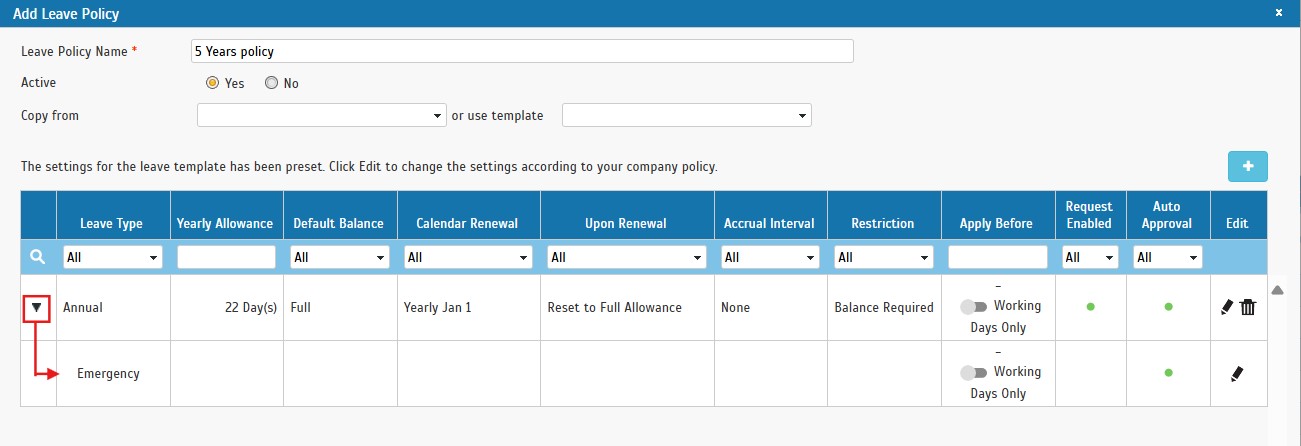
STEP 3: Click edit child leave type row to amend ‘Apply Before’ & ‘Working Days Only’ setting
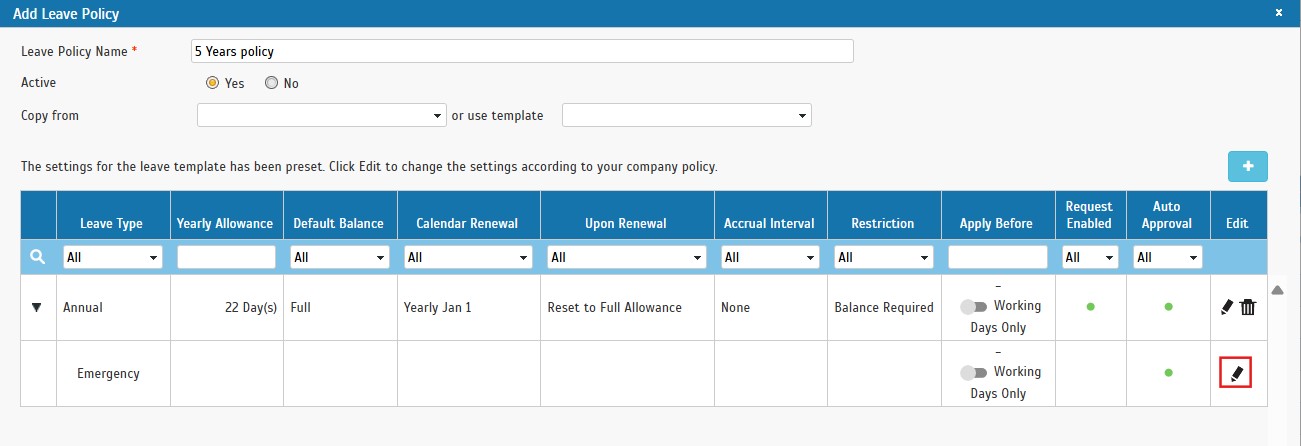
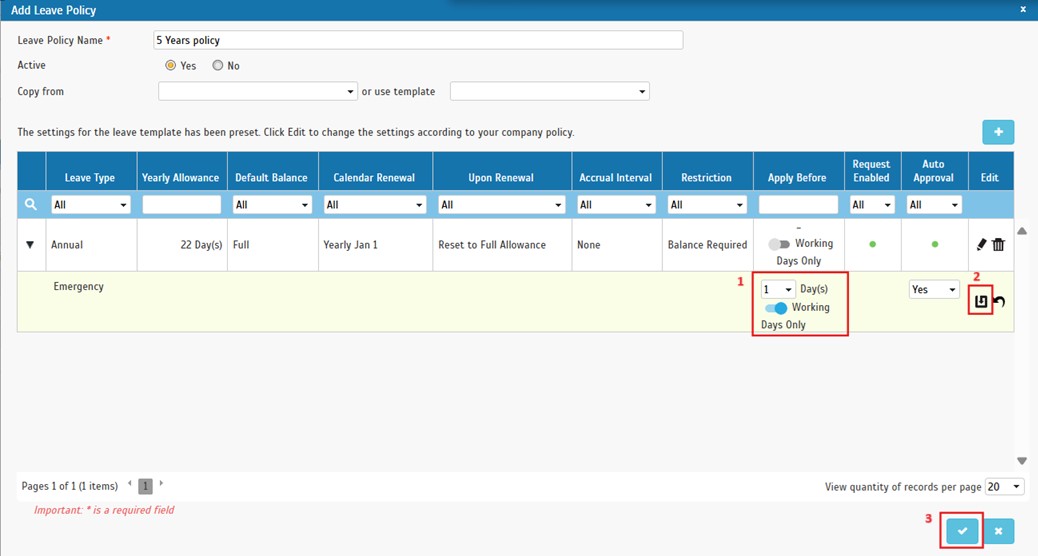
9. Leave Application - Performance Optimization
We've optimized the leave application process, resulting in significant performance and efficiency improvements. In our SIT environment, we've observed an average improvement of 23%. These optimizations will make the leave application process significantly faster and smoother for all users.
10. TimeTec HR Mobile App - My Request
Edit attendance requests now support multiple attachments.
11. TimeTec HR mobile app - Payroll
You can now view your payslip details directly in the app and also choose to download your payslip.
12. TimeTec Payroll - Revert End Month Warning
We've added a warning message to the Revert End Month process in TimeTec Payroll. This message will alert users to the potential consequences of reverting the end month, helping to prevent accidental data loss and ensure informed decision-making.
13. TimeTec Payroll - GL Template Enhancement: New Net Paid Option
We've added a new "Net Paid" data information option to the GL Template settings in TimeTec Payroll. This enhancement provides greater flexibility in customizing your General Ledger (GL) templates, allowing you to include net paid information as needed.
14. TimeTec Payroll - Enhanced Data Recalculation: Multiple Selection
We've enhanced the Data Recalculation process in TimeTec Payroll by enabling multiple selection options. This allows users to recalculate data for multiple employees or departments simultaneously, saving time and improving efficiency.
15. TimeTec Payroll - Persistent Multiple Selection for Report Generation
We've improved the report generation process in TimeTec Payroll. Now, when generating reports, the multiple selection options for Branch, Cost Center, Department, Position, or Section/Line will remain open after selection. This allows for more efficient and streamlined report creation, especially when working with numerous selections.
16. TimeTec Payroll - Salary Adjustment Removal Enabled
We've added the ability to remove salary adjustments within TimeTec Payroll. This provides users with greater control and flexibility in managing employee compensation.