|
|
 |
| Connecting More Than 2 Fingerprint Terminals (Create Instance) |
| In some instances, you may need to have more than one BioBridgeSDK component present. To illustrate further, view the example below. List1 contains one BioBridgeSDK component. To detect a second fingerprint terminal you’ll need to add one more BioBridgeSDK component. |
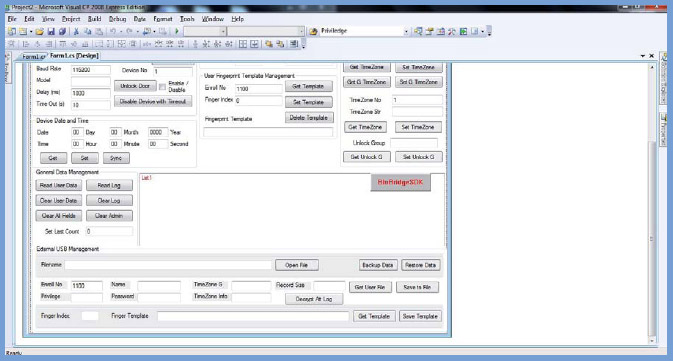 |
| To add another BioBridgeSDK component, go to Toolbox -> General -> and drag the BioBridgeSDK Control into the design view panel. |
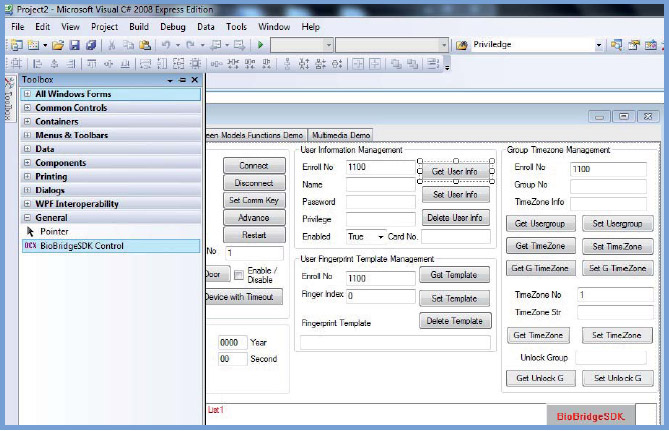 |