| TCMS V2 WITH OFIS SCANNER | 3 |
|
|
| FINGERTEC OFIS SCANNER DRIVER INSTALLATION |
| To get OFISTA up and running, user needs to install the FingerTec Ofis Scanner which is available on the OFISTA CD. The OFIS Scanner driver installation is crucial before any connections with the FingerTec Ofis Scanner can be established. The operating system will not recognize the FingerTec Ofis Scanner if the driver is unavailable. The followings are the screenshots of the FingerTec Ofis Scanner driver installation: |
| INSTALLING FINGERTEC OFIS SCANNER SOFTWARE Double click on the “FingerTec OFIS Scanner Software 1.0 setup.exe” in FingerTec_Ofis_Driver Folder. A window will pop up. Select your desired language and click OK to proceed. The languages available are English and Chinese Simplified. |
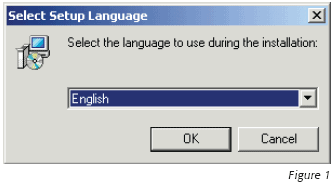 |