| TIPS FOR FINGERTEC OFIS RELATED PRODUCT | 3 |
|
|
| STEP 3 You will see the following screenshot and Biokey 2000 Fingerprint scanner in question mark. |
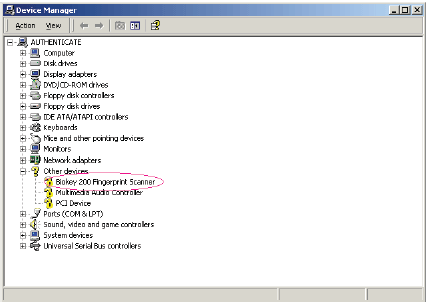 |
| STEP 4 Select the Biokey 200 Fingerprint scanner and right click to uninstall it. Please follow the step to uninstall. Remember to restart your computer after uninstalling. |
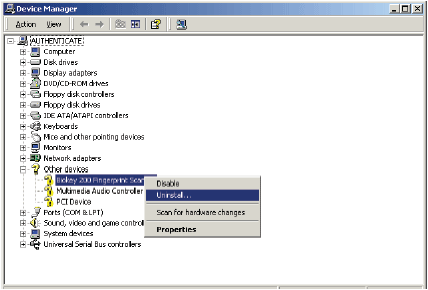 |