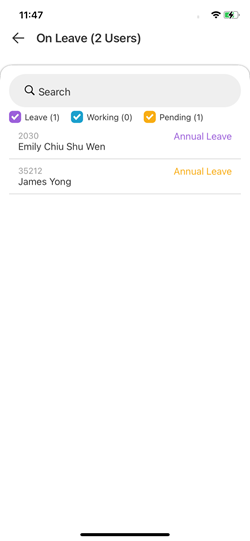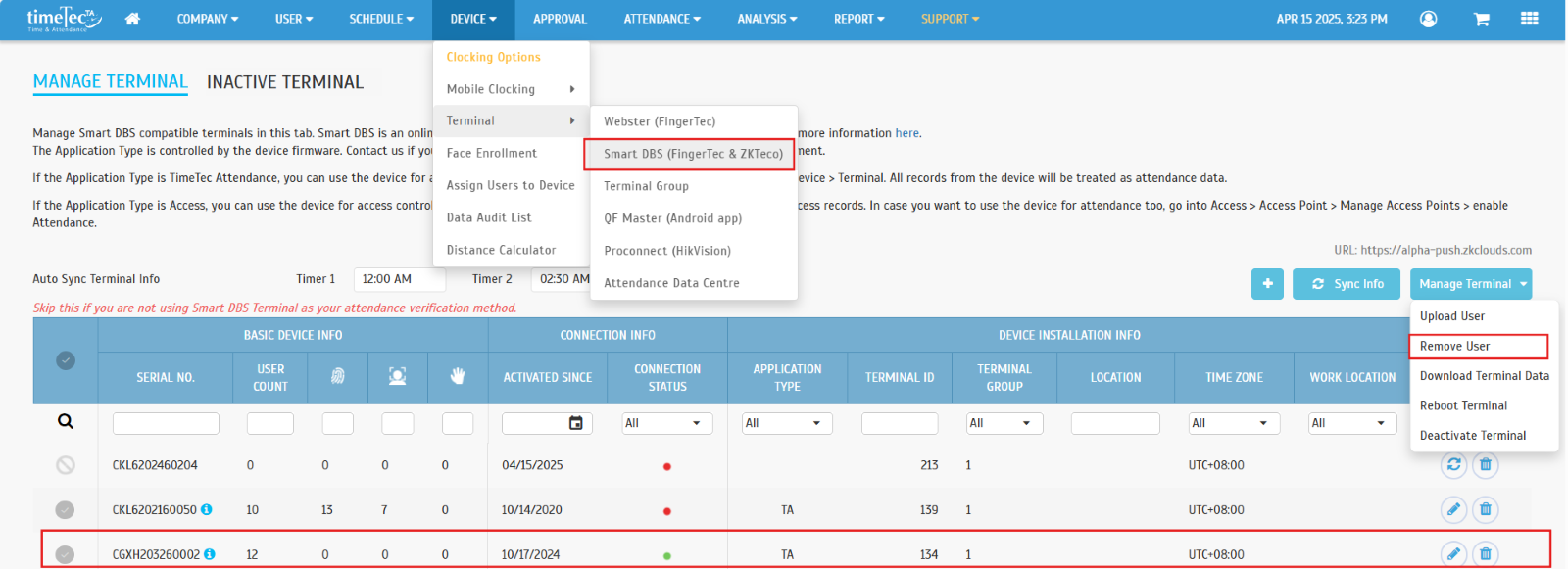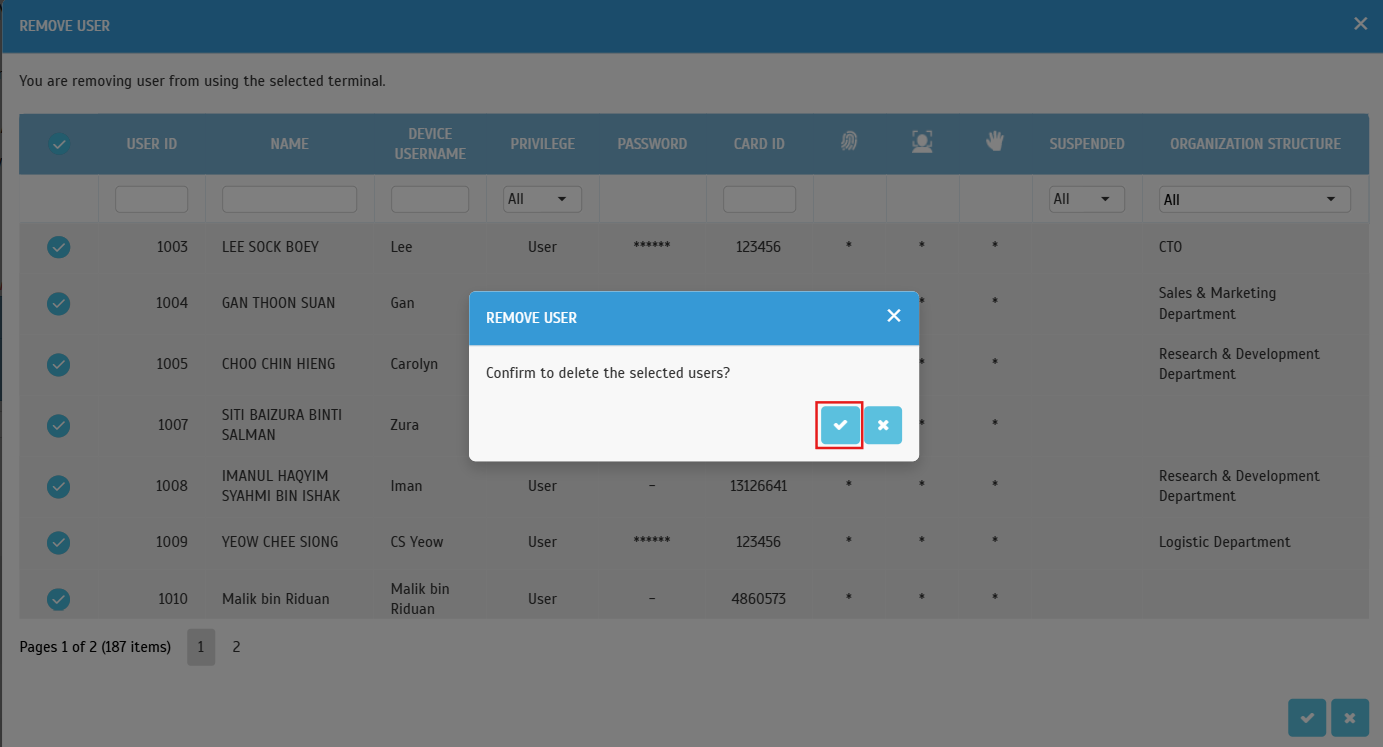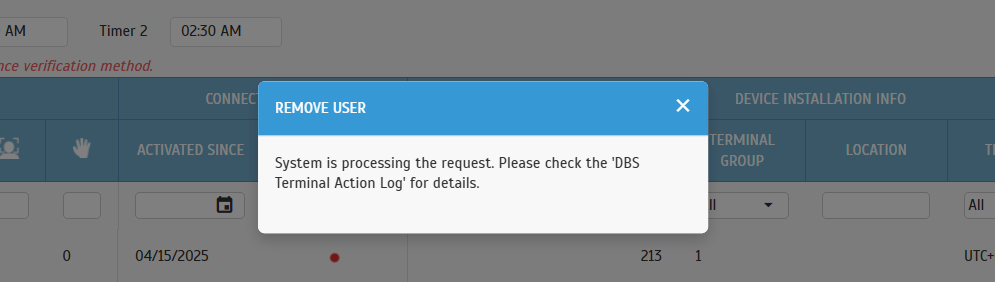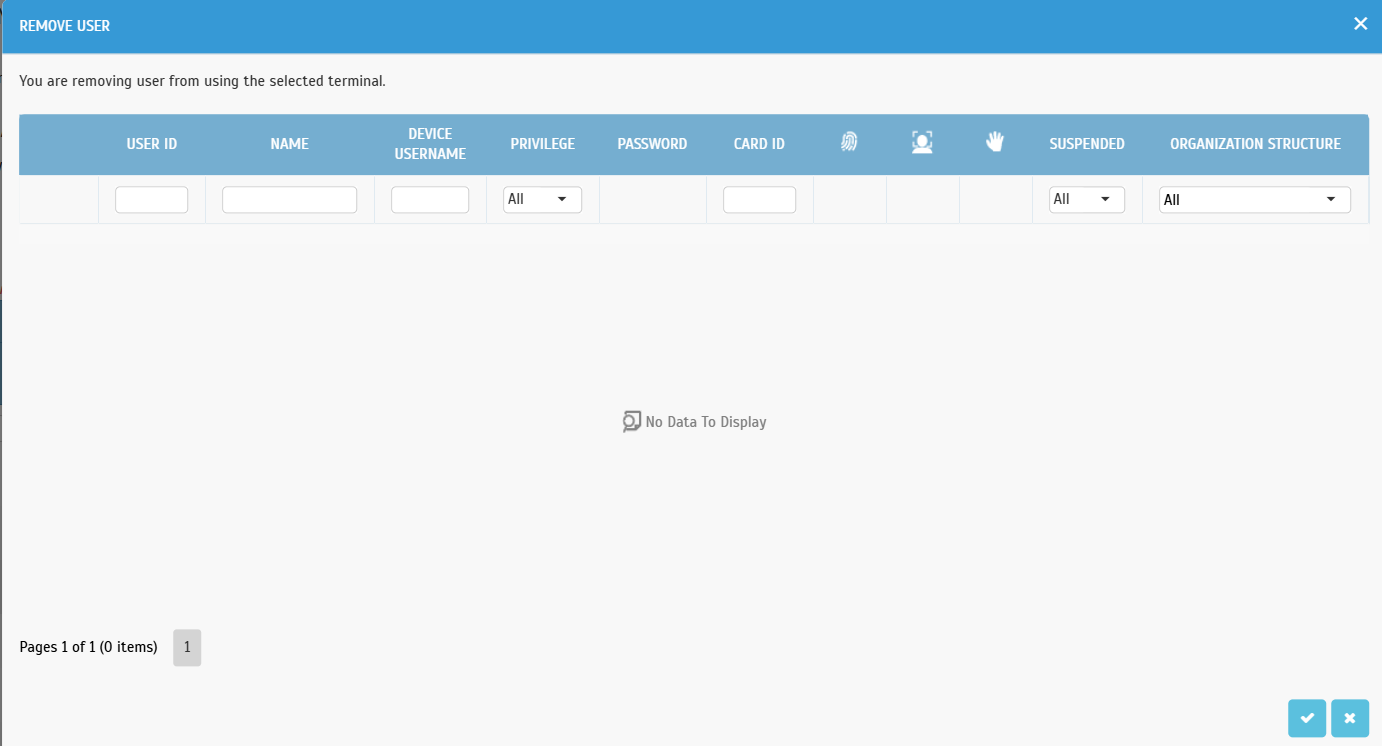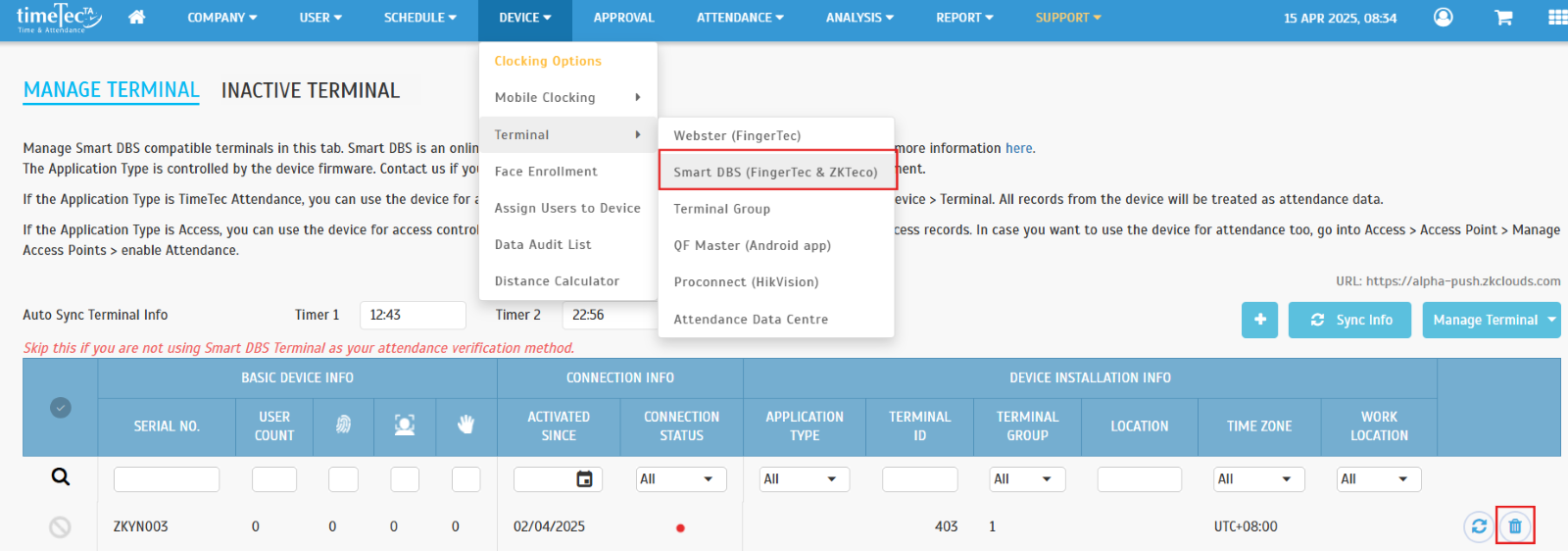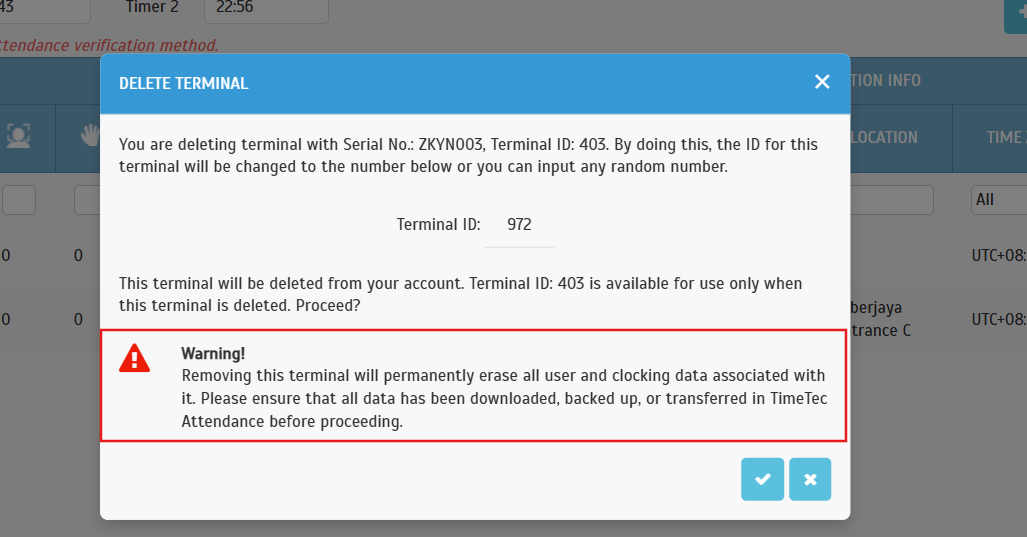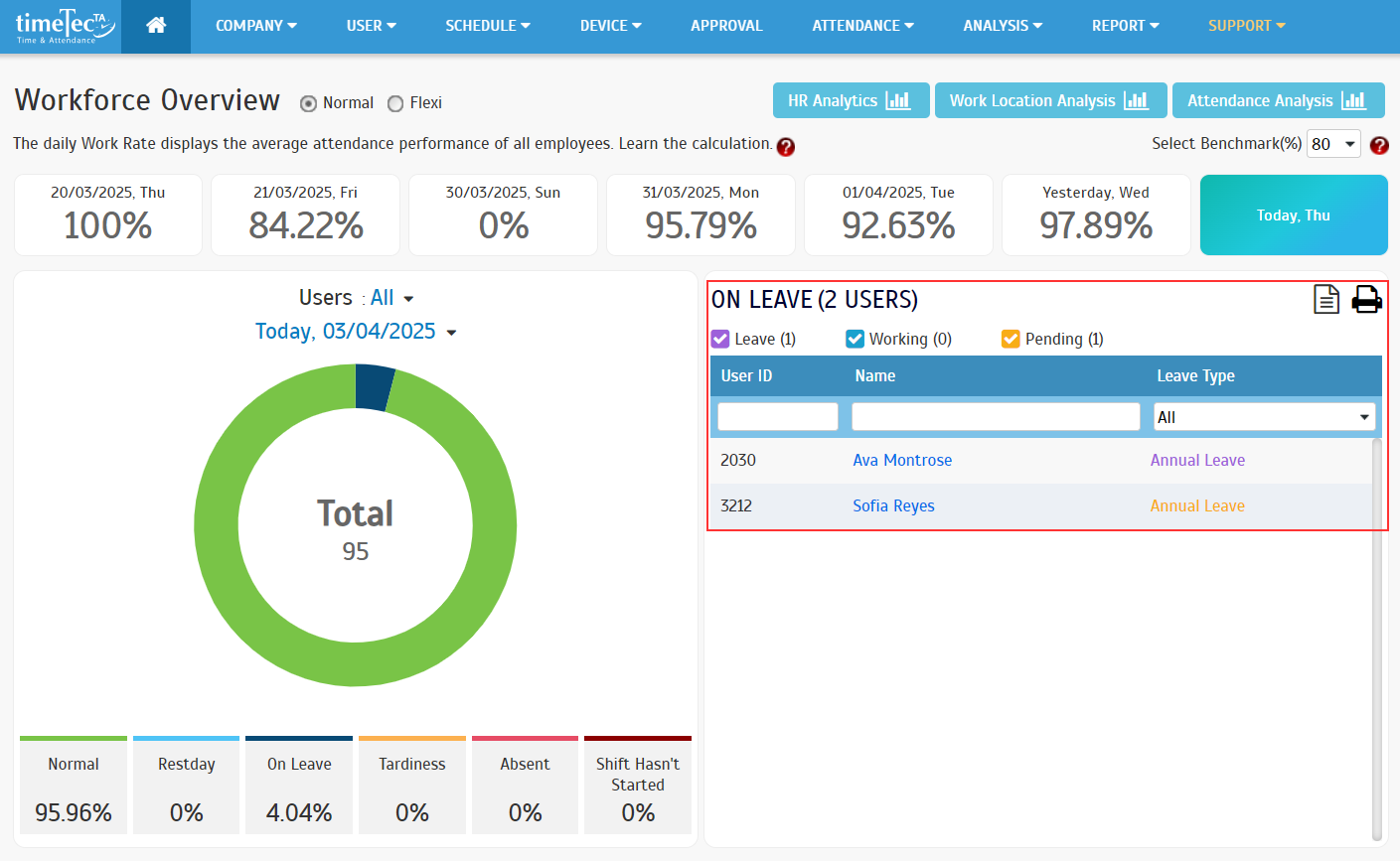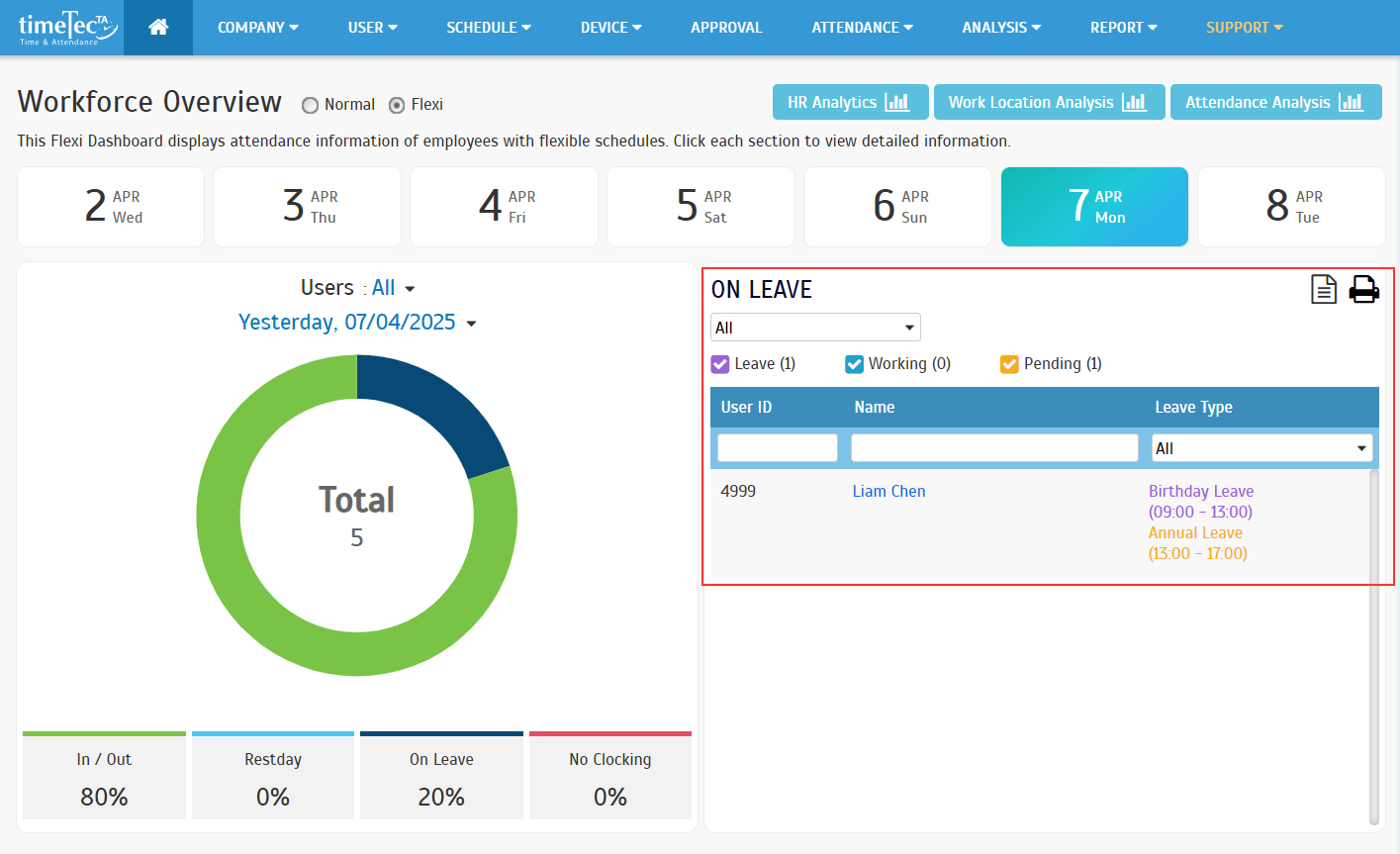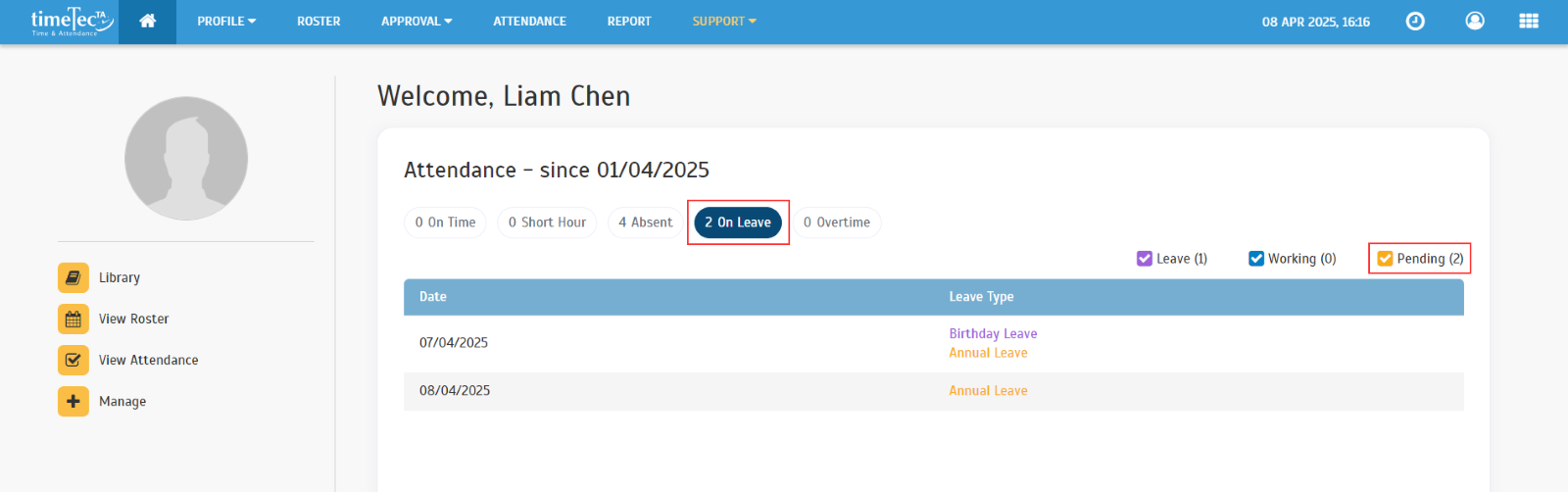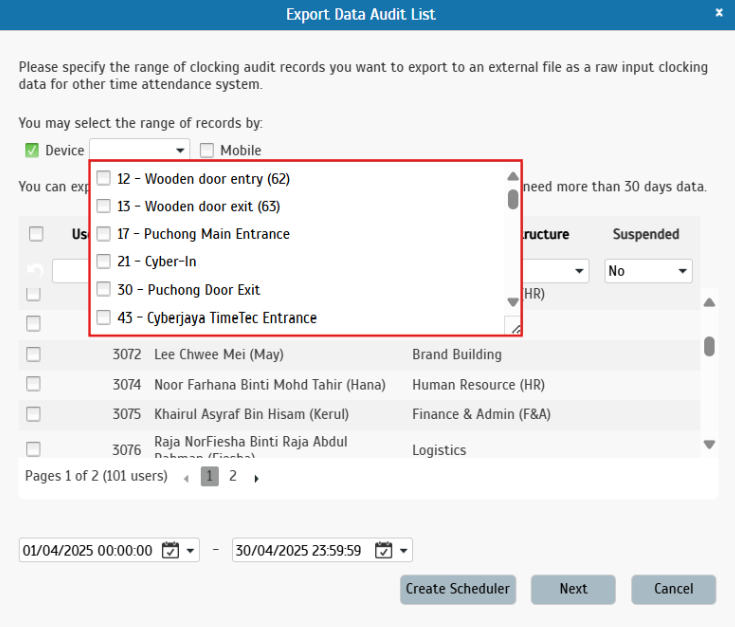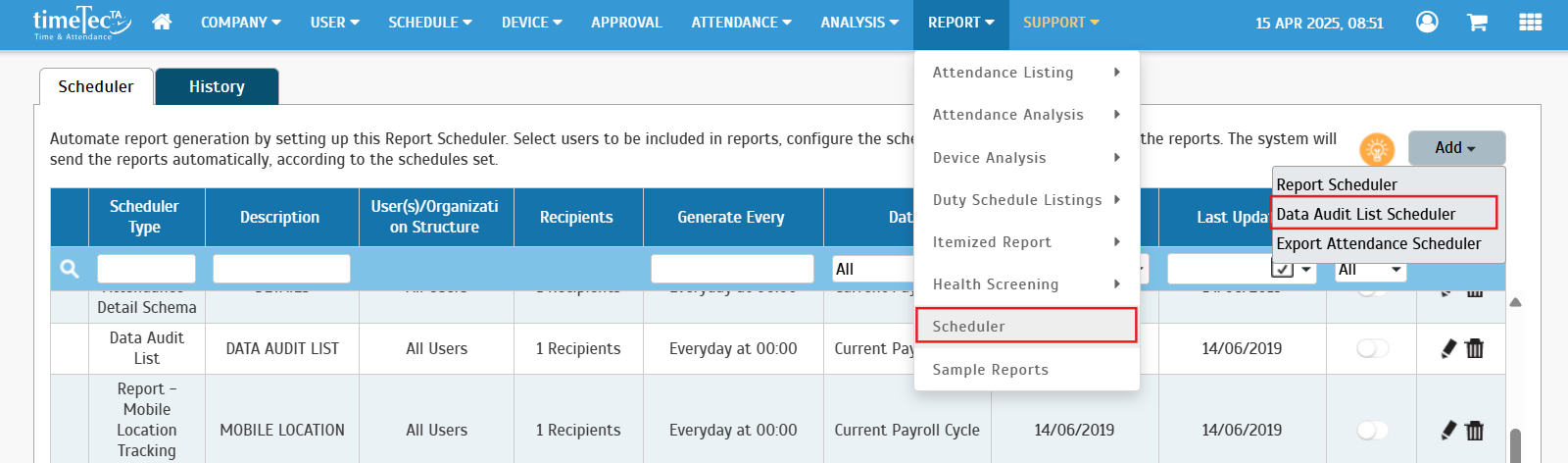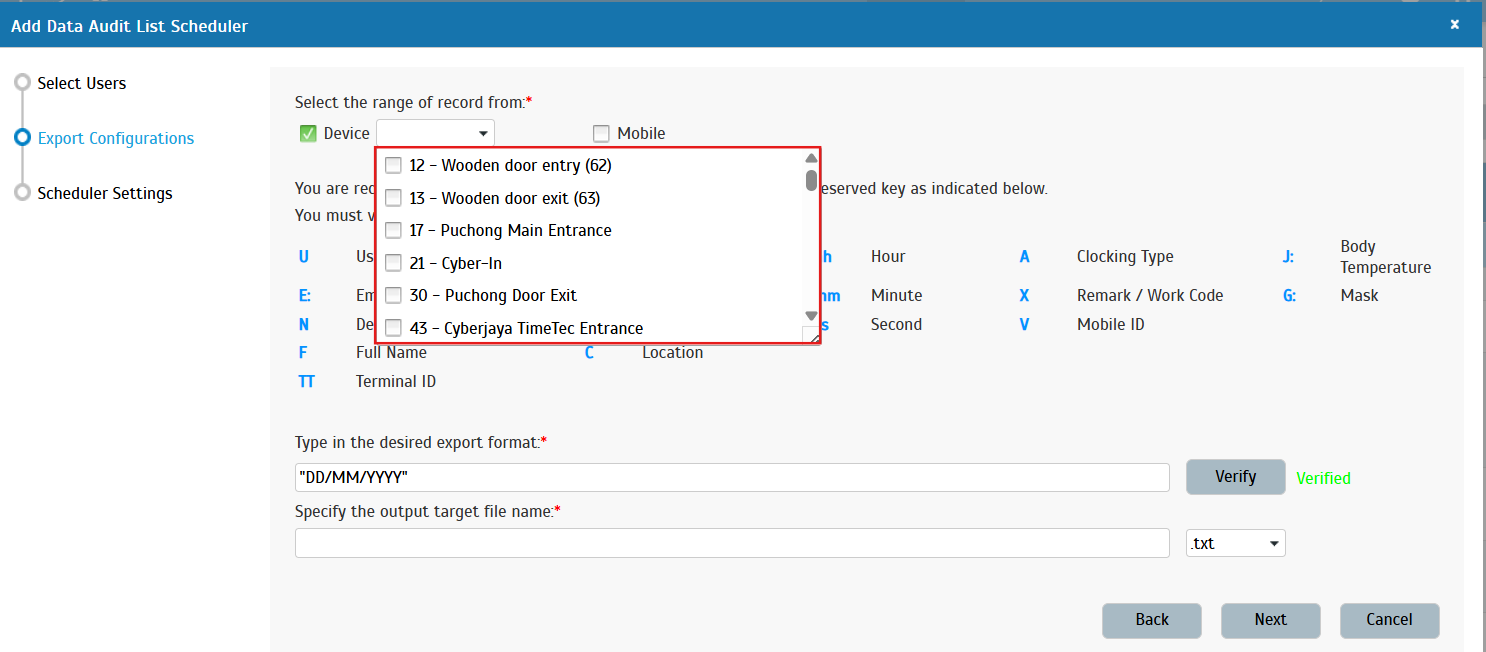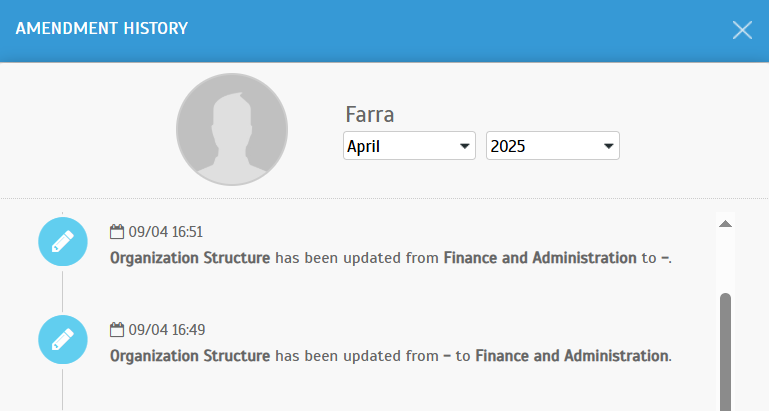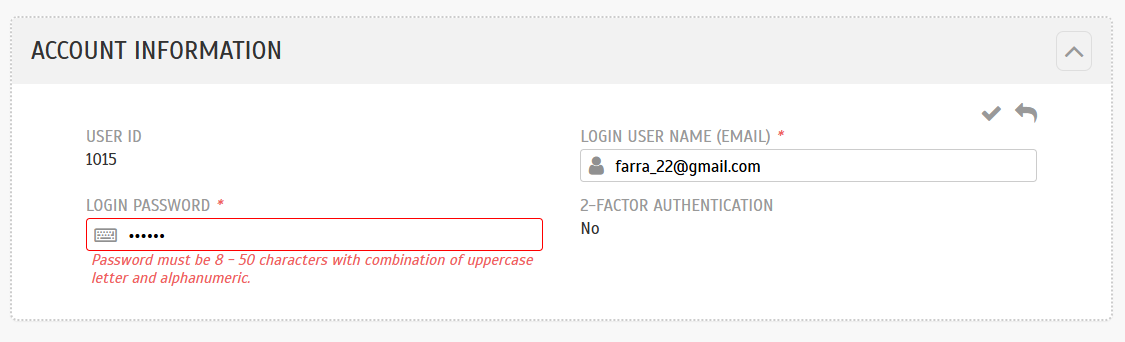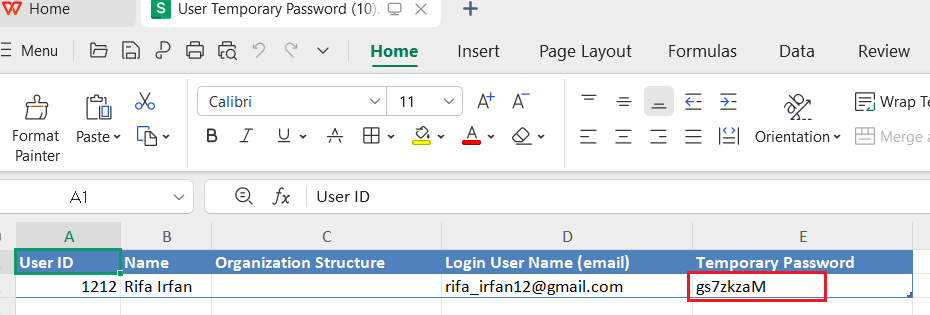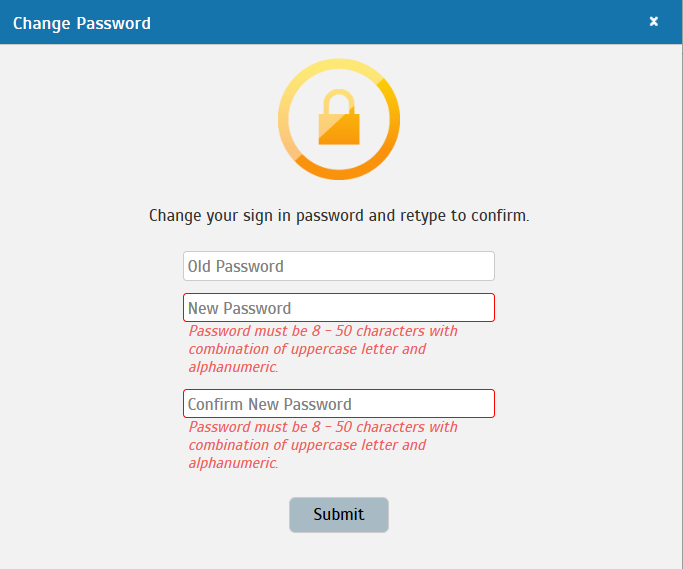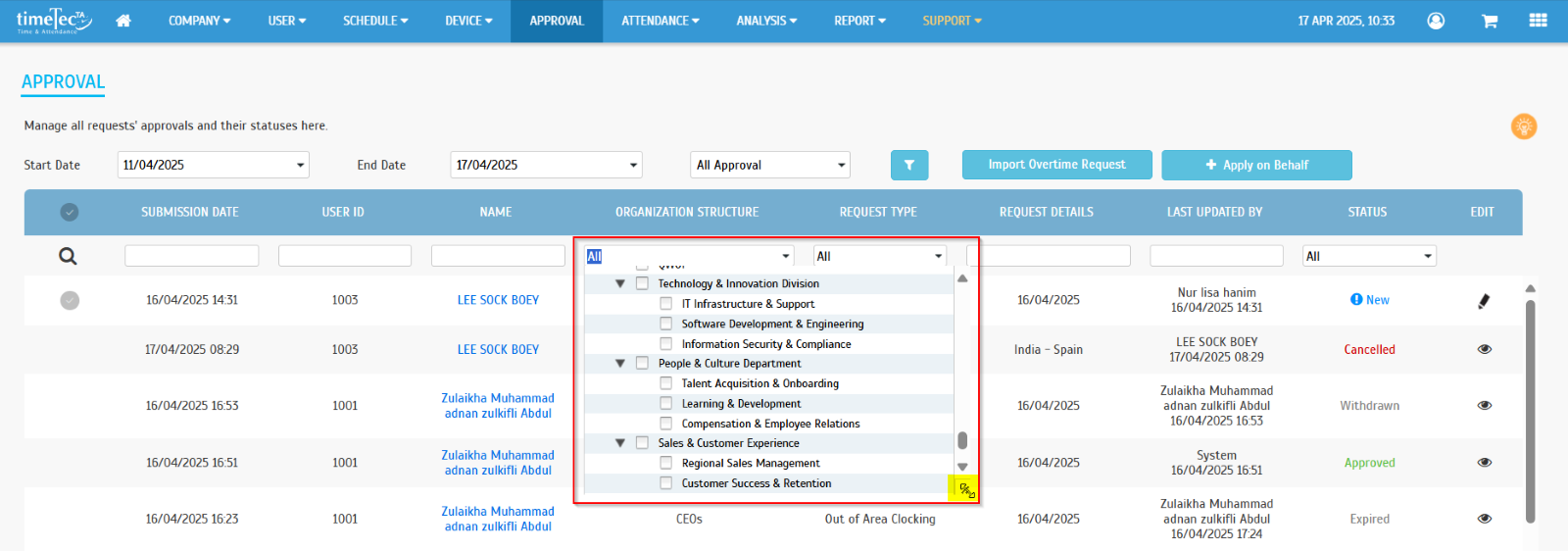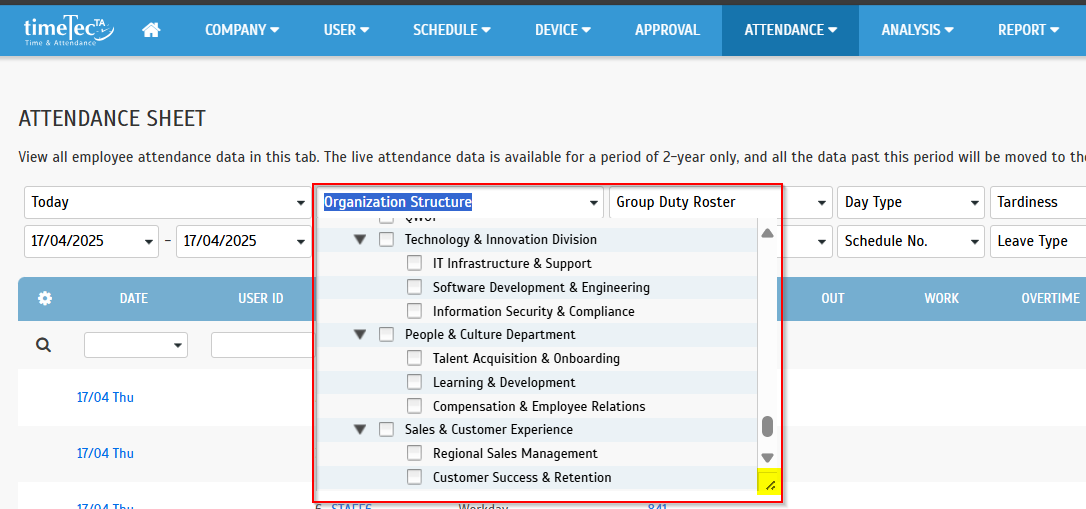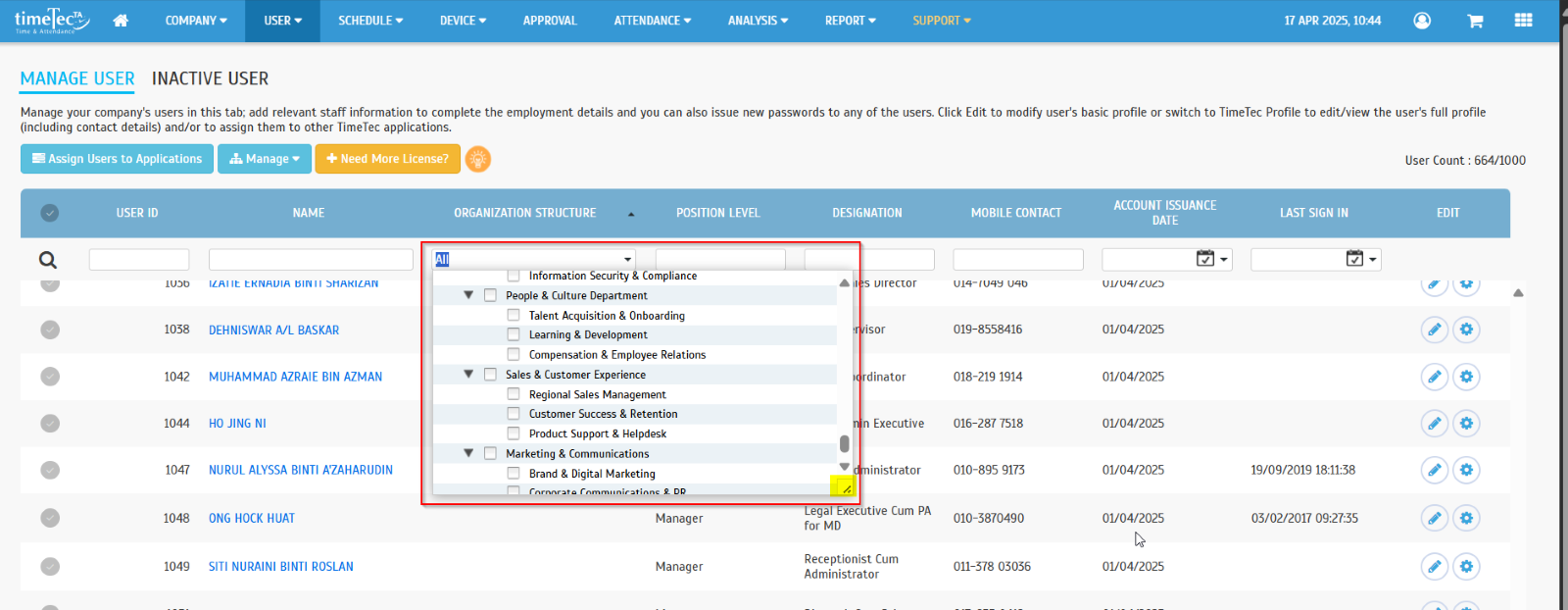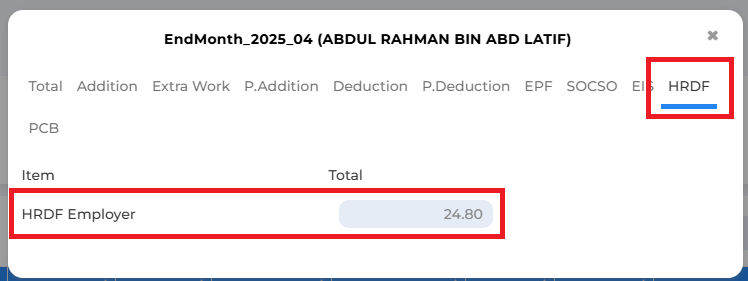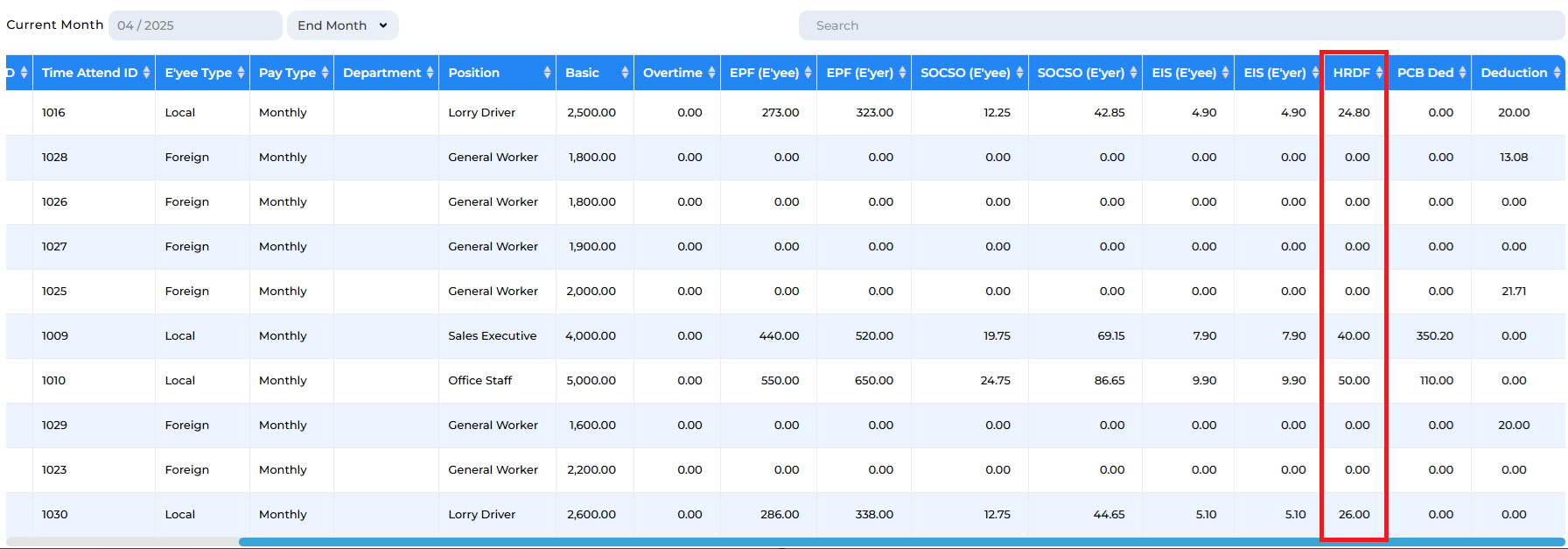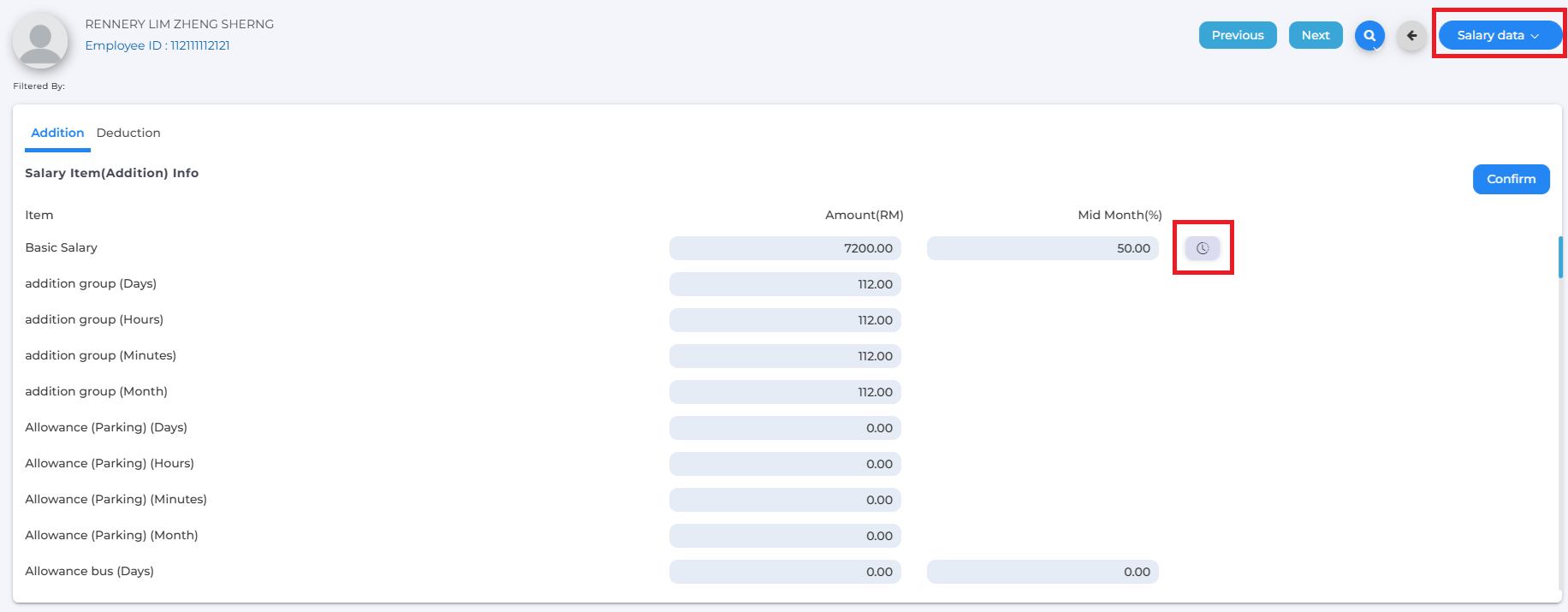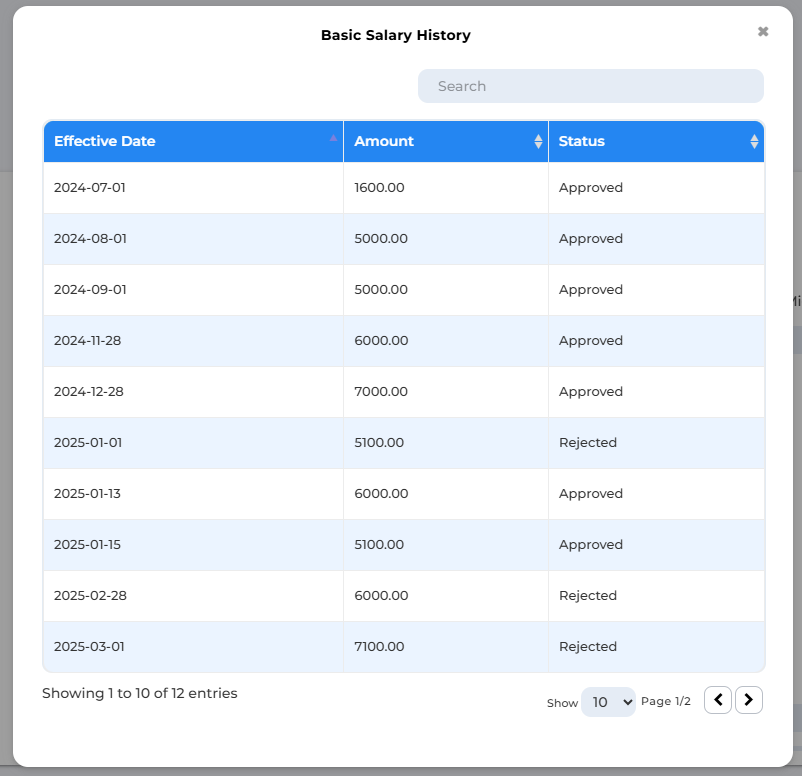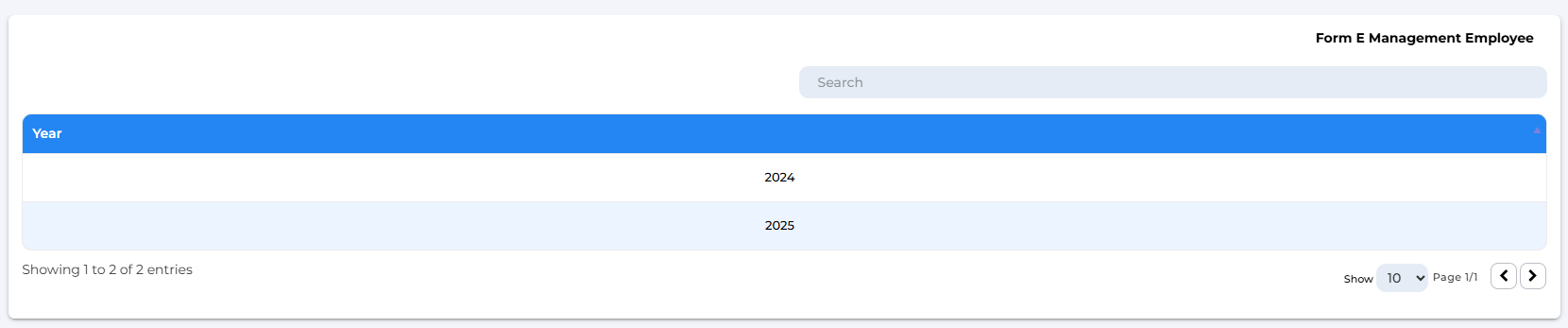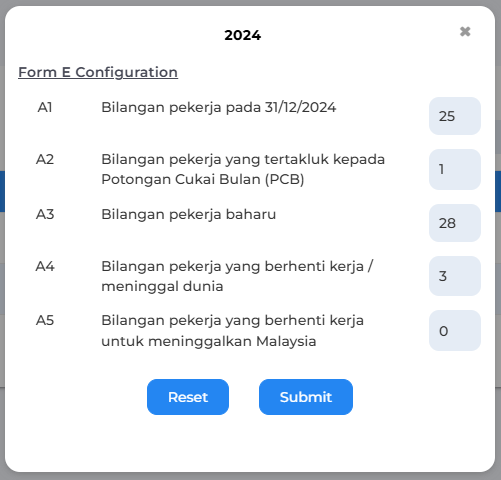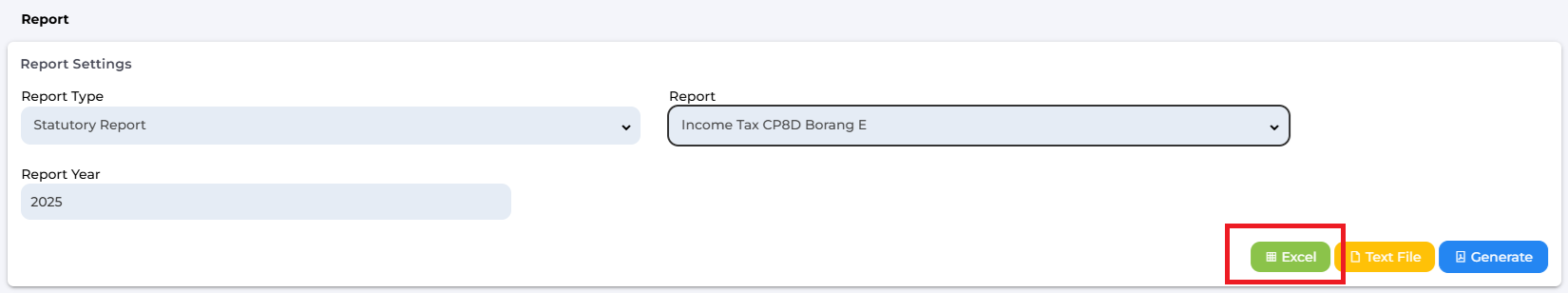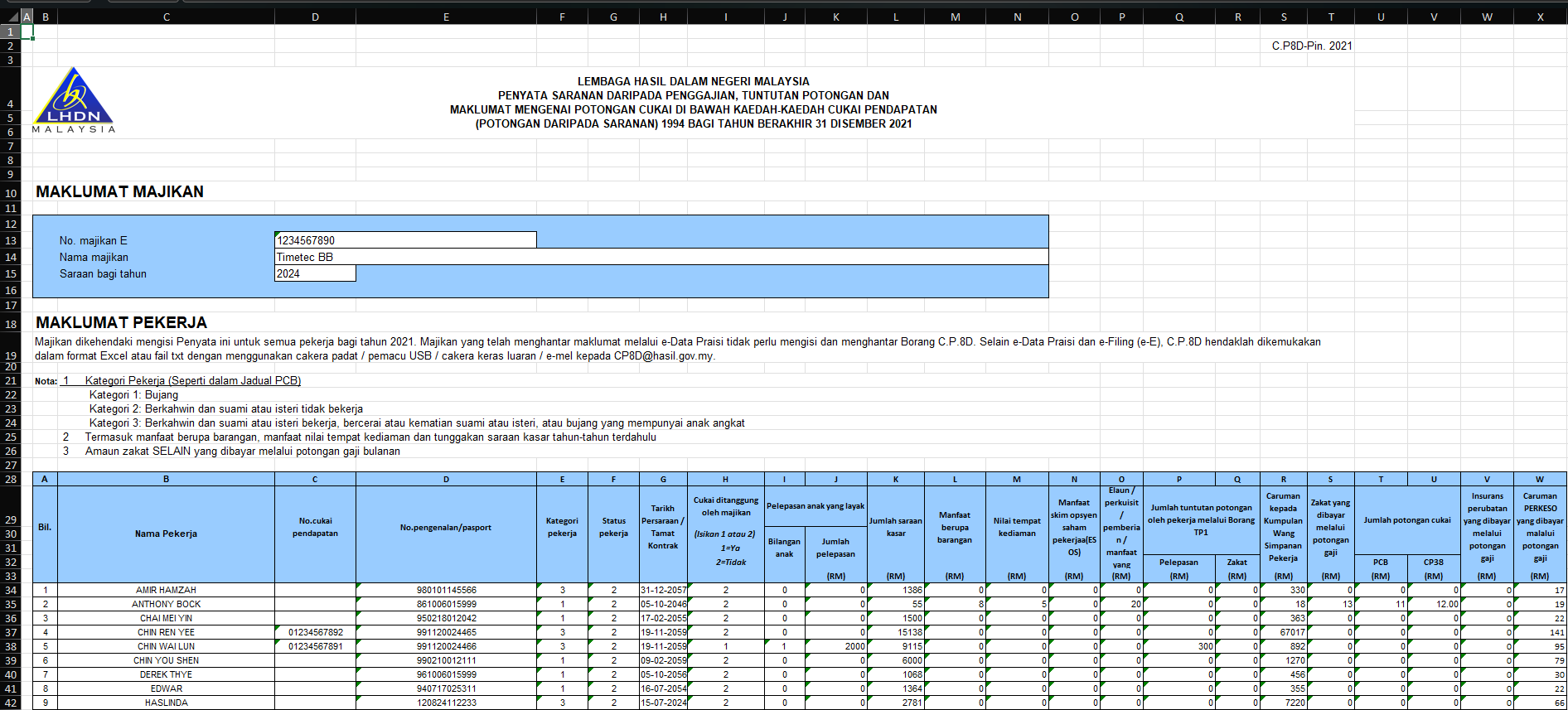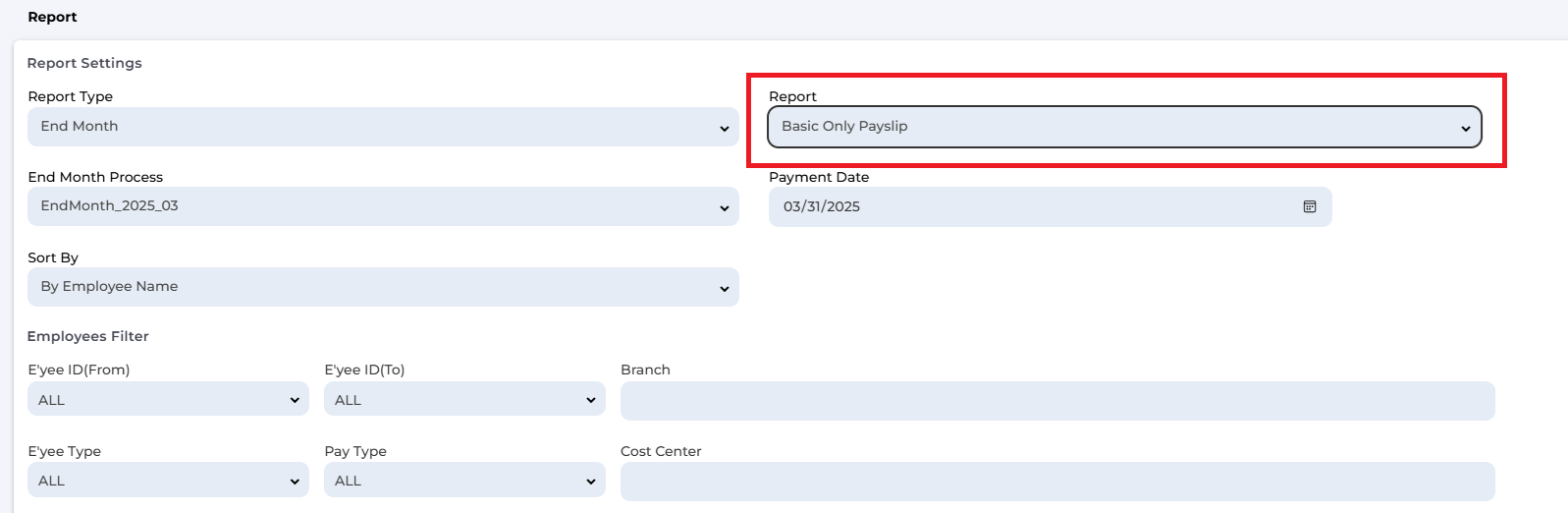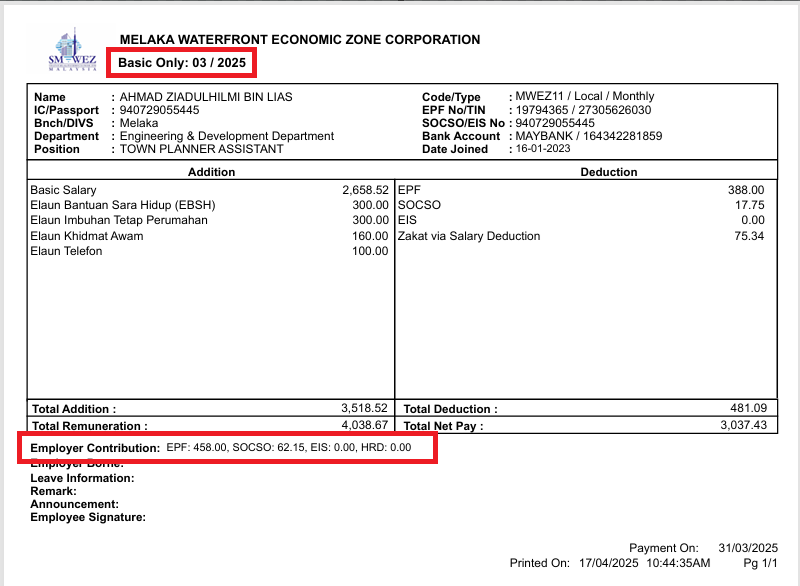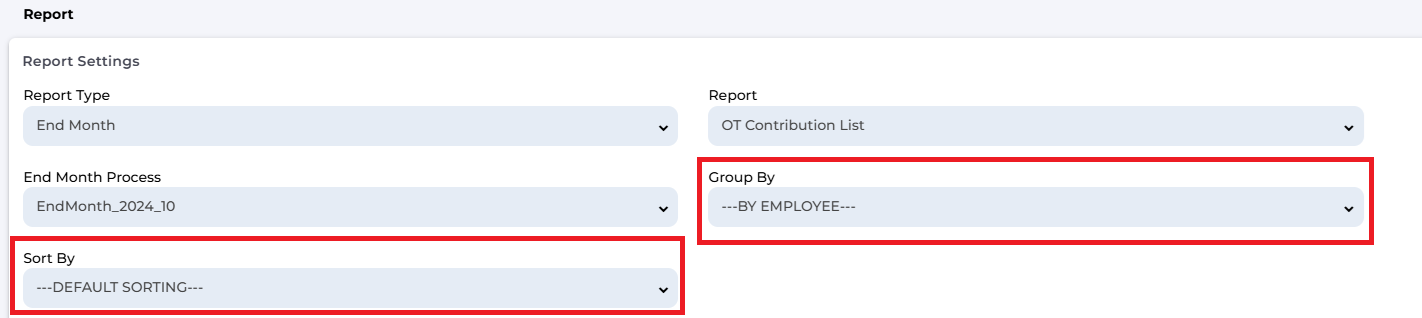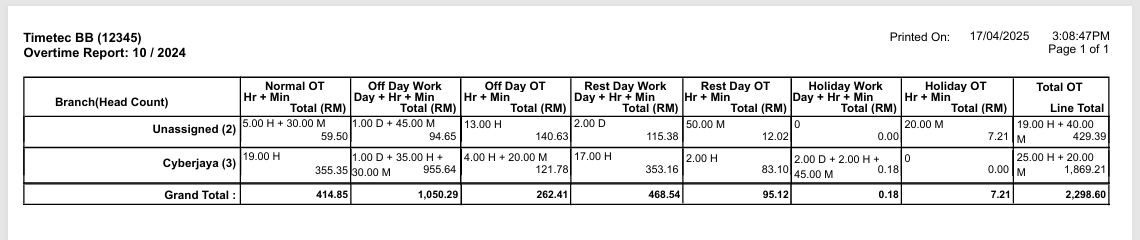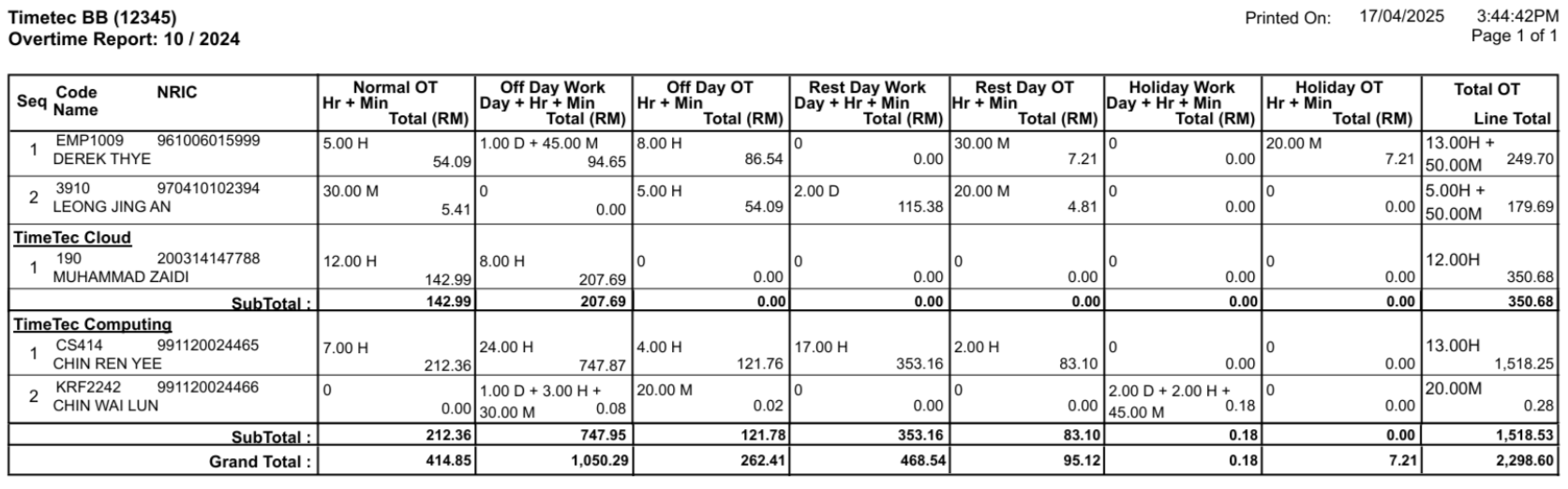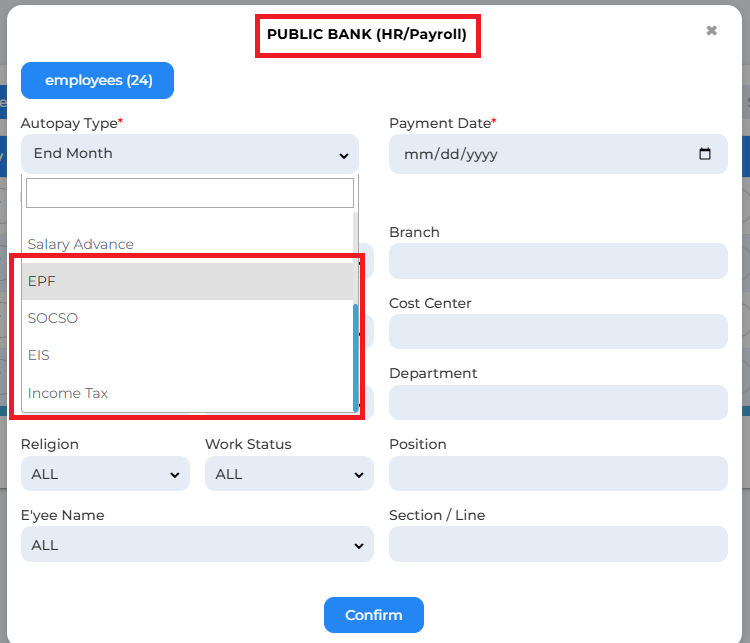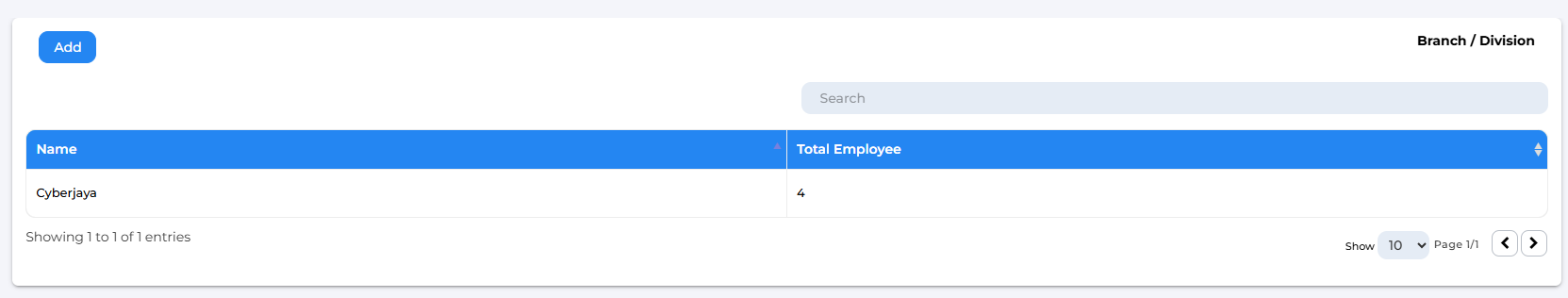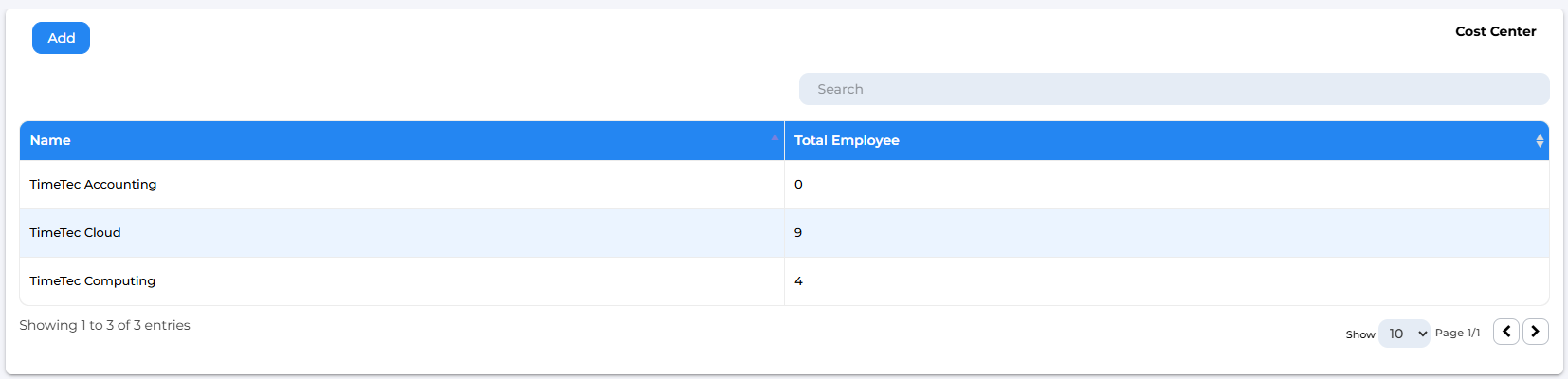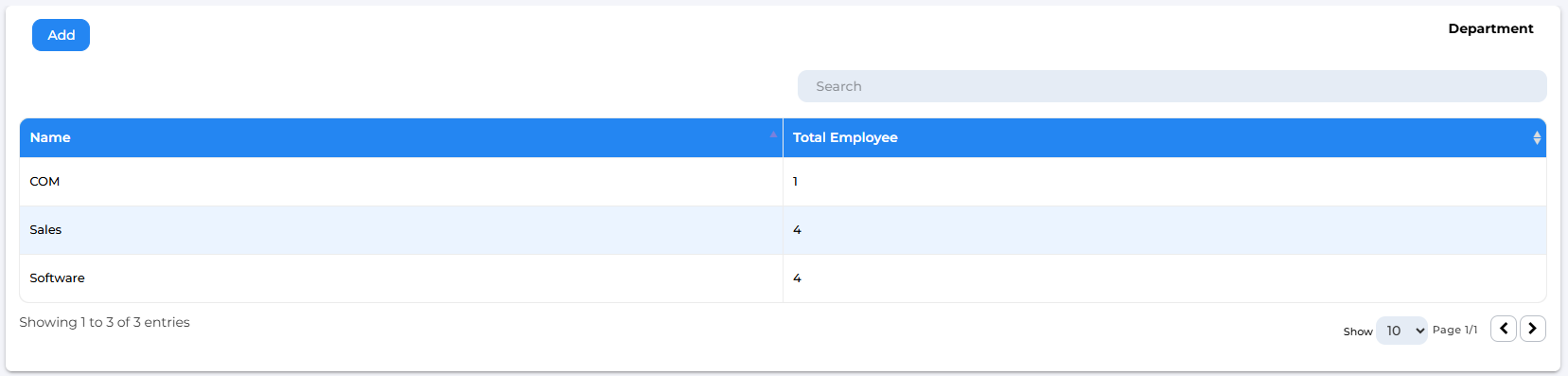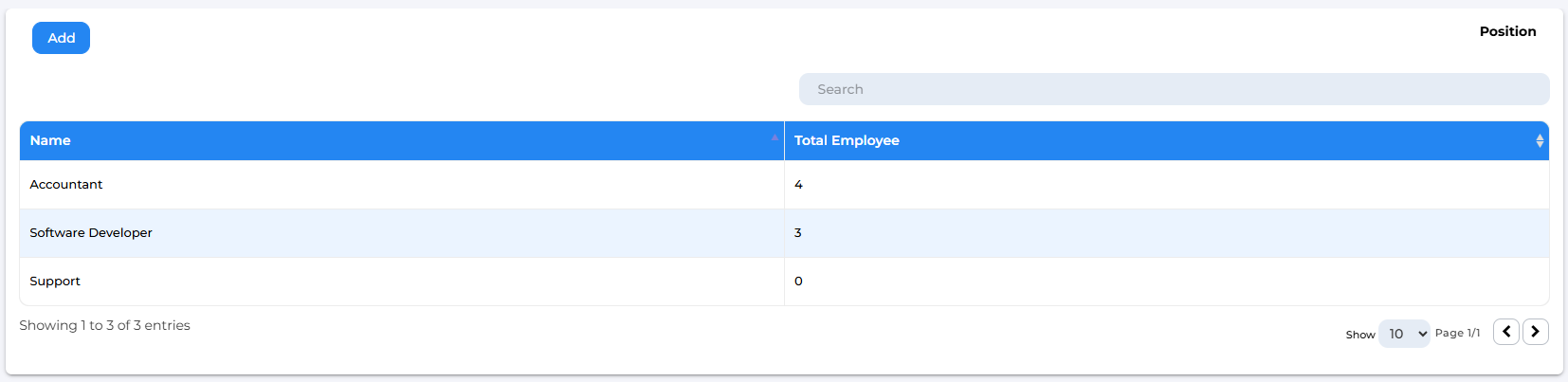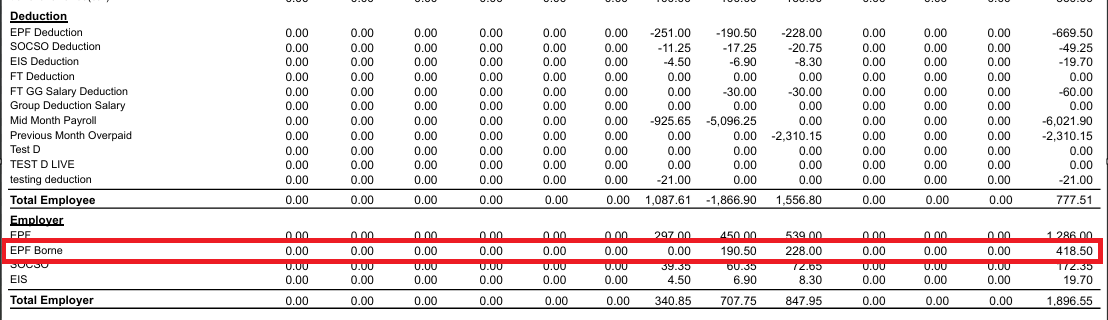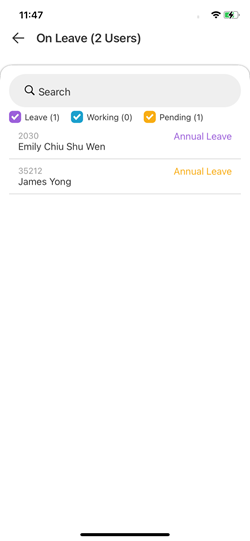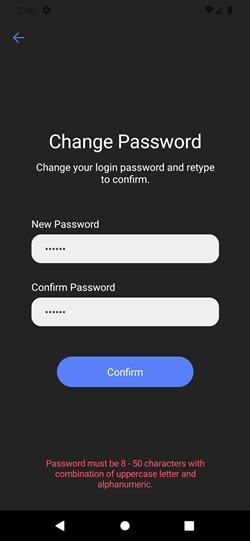1. TimeTec TA - Smart DBS - Enhanced Remove User Option
Administrators now have greater efficiency when managing user access across multiple devices. This update introduces the following improvements to the "Remove User" functionality:
- Bulk User Removal: You can now remove more than 100 users simultaneously.
- Multi-Device Removal: The system now supports removing a user's access from more than 10 devices in a single request.
- Background Processing: Large removal requests will be processed in the background, allowing administrators to continue working without interruption.
- Submission Confirmation: To ensure transparency and provide confirmation, administrators can track the submission of these removal requests in the "DBS Terminal Action Log" module.
This enhancement streamlines the user management process, saving valuable time and effort for administrators, especially in organizations with many users and devices.
The steps to remove user in bulk are as below:
Step 1 - Navigate to Device > Terminal > Smart DBS > Remove User
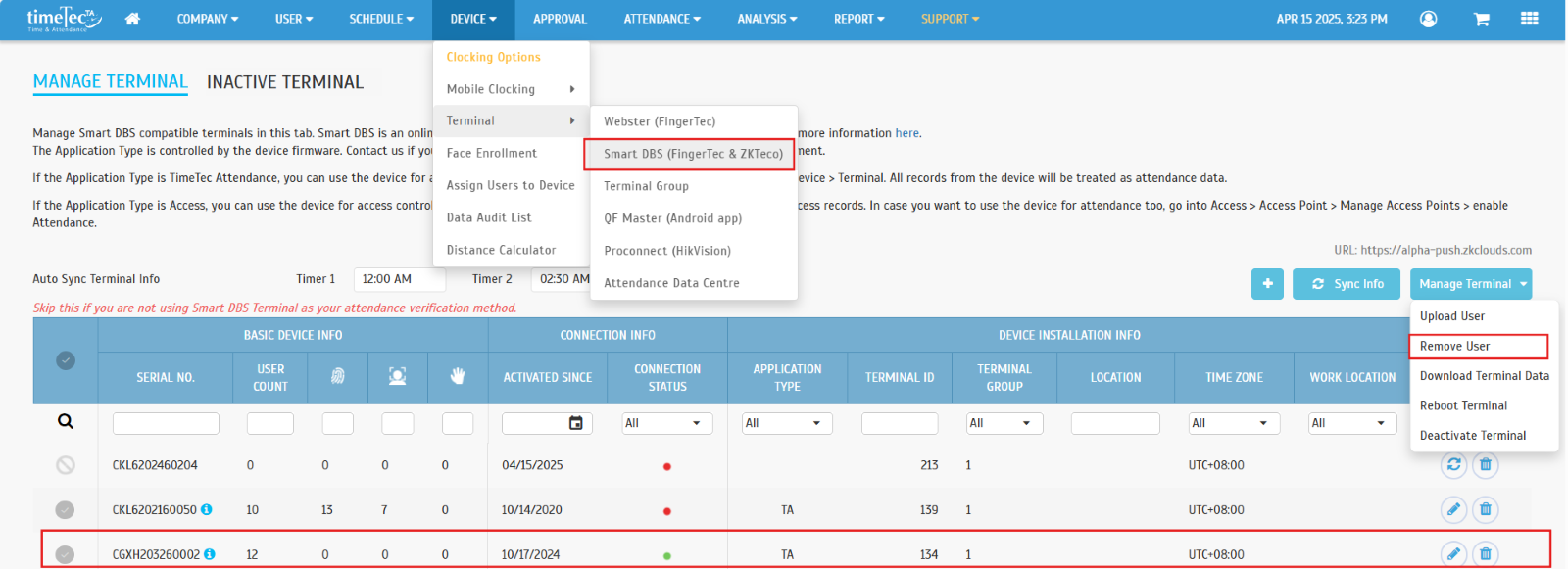
Step 2 - Select on desired users to be removed
Step 3 - Display prompt to notify that the user removal process is ongoing
Step 4 - Users to be removed can no longer be selected from the ‘Remove User’ pop up once the removal process is executing
2. TimeTec TA - Smart DBS - Enhanced Delete Device Confirmation Popup
We've added an important safeguard to the device deletion process. When attempting to delete a Smart DBS device, users will now see a warning message that clearly outlines the potential impacts and consequences of this action. This added step helps prevent accidental deletions and ensures users are fully aware before proceeding.
These enhancements aim to improve both efficiency and security within Smart DBS.
Step 1 – Navigate to Device > Terminal > Smart DBS
Step 2 - Delete Terminal Pop Up
3. TimeTec TA - Introducing "Pending Leave" Sub-Category on Dashboards
A new "Pending Leave" sub-category has been added to both the Admin and User dashboards. This enhancement provides a more accurate and transparent view of leave requests that are awaiting approval.
Previously, staff with pending leave requests might have been miscategorized under "Absent" or "No Clocking." Now, with the introduction of "Pending Leave" under the "On Leave" section, you'll have a clear distinction of their status.
Key Benefits:
Improved Clarity: Easily identify leave requests that are still in the approval process.
Enhanced Tracking: Administrators can quickly see which leave requests require their attention.
Better Management: Users have a clearer understanding of the status of their submitted leave applications.
This update aims to streamline leave management and provide better visibility for everyone.
The information display at normal working hours dashboard:
The information display at flexi working hours dashboard:
The individual user shall see the information display at dashboard as below:
4. TimeTec TA - Data Audit List – Enhanced Export Functionality
We've made a helpful improvement to the export process for the data audit list. Now, when using the export function, the dropdown list for device selection will display both the Device ID and its corresponding description.
Key Benefit:
Improved Clarity: This enhancement makes it easier and more intuitive to identify the correct devices when exporting data, reducing the chances of selecting the wrong device.
This update focuses on providing a smoother and more user-friendly experience when working with your data audit lists.
5. TimeTec TA - Introducing Scheduler Feature for Data Audit List Export
You can now automate the export process for your data audit lists with the new Scheduler feature. This enhancement allows you to set up recurring schedules for exporting your audit data, saving you time and ensuring you always have the information you need.
Key Benefits:
Automation: Set up export schedules (e.g., daily, weekly, monthly) to automatically generate and receive your data audit lists.
Time Savings: Eliminate the need to manually initiate exports, freeing up your time for other important tasks.
Improved Efficiency: Ensure timely data availability for analysis and reporting.
Step 1 – Navigate to Scheduler > Data Audit List
Step 2 – Add Data Audit List Scheduler popup
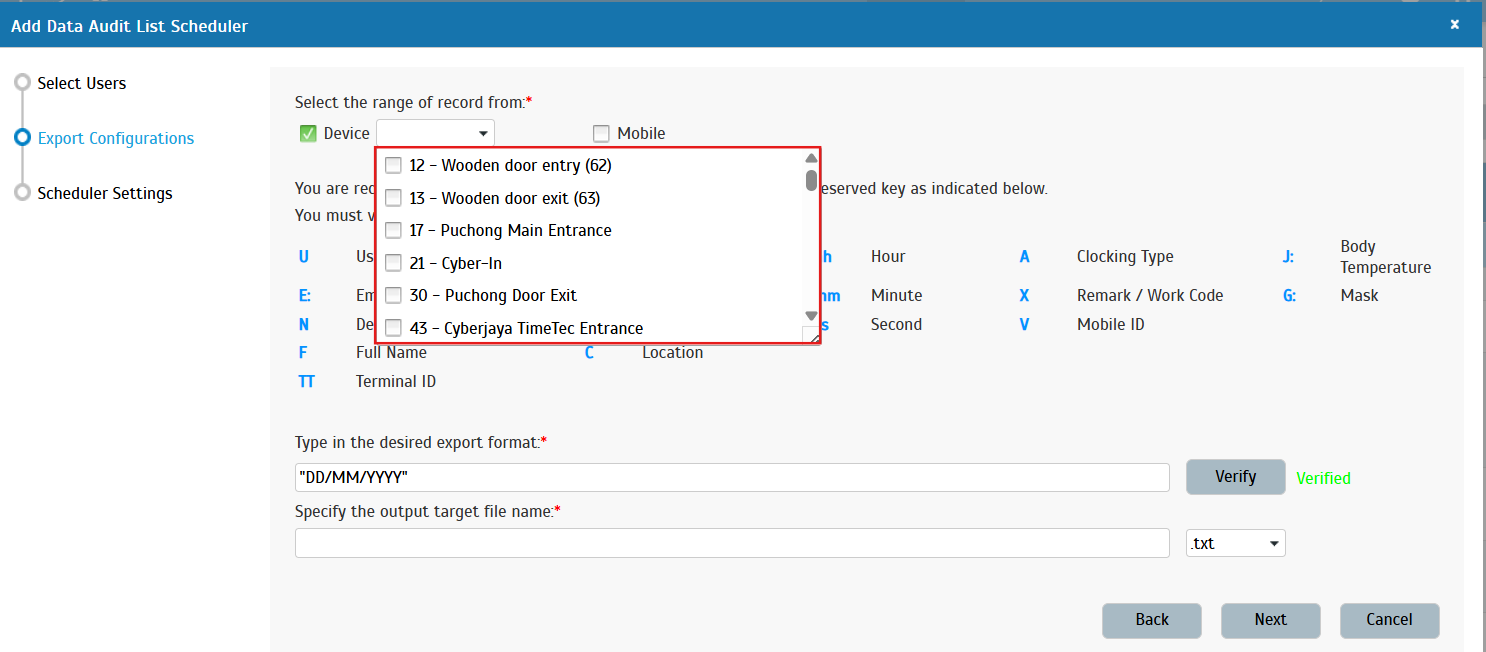
6. TimeTec TA - Introducing Amendment History from Organisation Structure
We've implemented a new Amendment History feature within the Organization Structure module. Now, whenever an administrator assigns user(s) to an organizational unit or removes user(s) from any part of the structure, this action will be automatically logged in the amendment history.
Key Benefits:
Enhanced Transparency: Gain a clear audit trail of all changes made to the organization structure.
Improved Accountability: Easily track who made changes and when.
Simplified Auditing: Facilitates easier review and understanding of organizational changes over time.
This new feature provides valuable insights into the evolution of your organization's structure, contributing to better governance and record-keeping.
7. TimeTec TA - Enhanced User Password Requirements
To align with ISO/IEC ISMS (Information Security Management System) best practices and provide a more secure environment, we have enhanced the user password requirements. The minimum password length has been increased from 6 to 8 characters.
This new minimum password length applies universally:
- User-Created Passwords: When you create or update your password, it must be at least 8 characters long.
- Admin-Generated Passwords: When administrators generate random passwords for imported users, these passwords will now also adhere to the minimum length of 8 characters.
Key Benefit:
- Increased Security: This change makes it significantly more difficult for unauthorized individuals to guess or crack passwords, enhancing the overall security of all accounts and data within the system.
When you are prompted to update your password, please ensure it meets the new minimum length requirement of 8 characters. We recommend using a combination of uppercase and lowercase letters, numbers, and symbols for an even stronger password. Administrators generating passwords for new users will now automatically benefit from this enhanced security measure.
This update underscores our commitment to maintaining the highest security standards for all our users and accounts. Thank you for your understanding as we implement these important security enhancements.
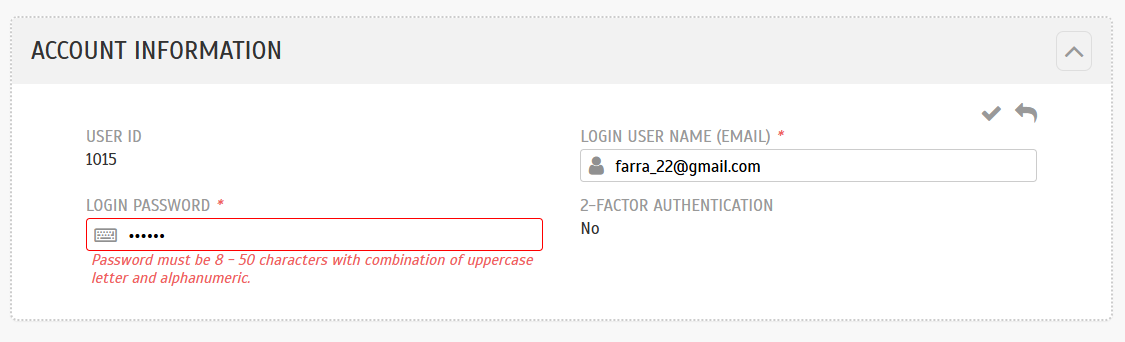
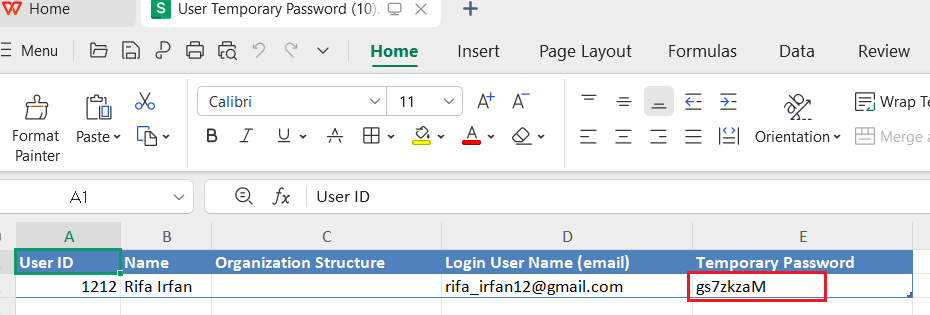
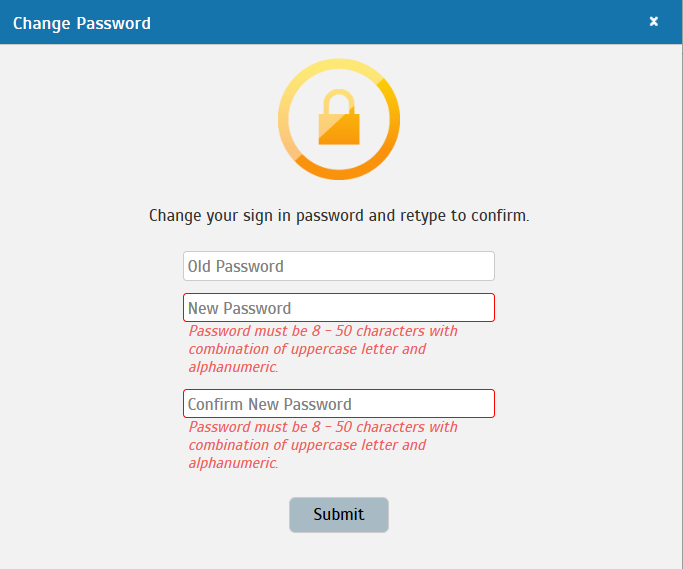
8. TimeTec TA - Enhancement: Resizable Organization Structure Dropdown
The Organization Structure dropdown, which appears in certain modules, has been enhanced to be resizable. You can now adjust the height of the dropdown window to better view and navigate complex organizational hierarchies.
Key Benefit:
Improved Usability: This update significantly improves usability for companies with multiple nested or large divisions. By resizing the dropdown, users can more easily view and select the desired organizational units without excessive scrolling, leading to a more efficient and less frustrating experience.
This enhancement is designed to make navigating and selecting within your organization structure more convenient and efficient.
You can find this update at Approval page:
Attendance Sheet:
Manage User:
9. TimeTec Payroll - HRDF Information Displayed in End Month Payroll
The Human Resources Development Fund (HRDF) contribution information is display at the end-of-month payroll details. This enhancement provides greater clarity and accessibility regarding HRDF contributions.
10. TimeTec Payroll – Viewing salary history under Salary Data
Administrators now can view the complete Basic Salary history for each employee under the "Salary Data" section. This provides a comprehensive record of all past basic salary adjustments.
11. TimeTec Payroll - Form E under Report Settings
Administrators can now find and configure the Form E report under the Settings > Report Settings menu. This addition streamlines the process of generating the statutory Form E report required for tax purposes.
12. TimeTec Payroll - Excel Export Format for CP8D Borang E Report
Administrators now have the option to export the CP8D Borang E report in Excel (.xlsx) format. This new export option provides greater flexibility for data manipulation, analysis, and integration with other tools.
13. TimeTec Payroll - Improved Payment Template Reports with Employer Statutory Information
All Payment Template reports now include the display of employer statutory information. This enhancement provides a more comprehensive view of payroll data within these reports.
14. TimeTec Payroll - 'Group By' and 'Order By' Options for OT Contribution List Report
The OT Contribution List report now includes new 'Group By' and 'Order By' options. This enhancement allows you to organize and sort the report data based on various criteria, providing more flexibility in how you analyze overtime contributions.
15. TimeTec Payroll - new Public Bank payment method for statutory items
16. TimeTec Payroll - Active Employee Count by Organizational Units
The system now displays the total number of active employees categorized by the following organizational units:
- Branch/Division
- Cost Center
- Department
- Section/Line
- Position
This information is now readily available, providing you with a quick and insightful overview of your active employee distribution across different segments of your organization.
17. TimeTec Payroll - Improved YTD Monthly Payroll Details Report with Additional Employer Statutory Information
The Year-to-Date (YTD) Monthly Payroll Details report now includes additional employer statutory details. This enhancement provides an even more comprehensive overview of the payroll information within this crucial report.
18. Fixed various UI bugs and standardization issues.
19. Enhanced performance for uploading TimeTec TA attendance data.
20. TimeTec HR app – Atendance module
A new Pending sub-category under On Leave displays pending approval leave requests, improving attendance status clarity.
21. TmeTec HR app – Change Password
The minimum password length has been increased from 6 to 8 characters to align with ISO/IEC ISMS best practices.