-
Reseller Login
Fingerprint | Card Access Control And Time Attendance Solutions : FingerTec Worldwide Reseller Login
Access to all restricted microsites - GLOBAL WARRANTY
| 1. Why do you introduce the Health Screening feature in TCMS V3/Ingress software? | |
| In view of the Covid-19 pandemic scare, many organizations in the world are finding precautionary measures to reduce the risk of infection. Therefore, with the Health Screening feature, companies can start taking daily body temperatures to make sure that no risky elements enter the work premises. | |
| 2. Is this feature free? | |
| No | |
| 3. How do you charge the license a one-time-purchase? | |
| It is a one-time charge per software. | |
| 4. Any software upgrade needed to enable this feature? | |
| Yes, you will need to update the software to the latest version to activate this module | |
| 5. Do we need to buy any devices to use this feature? | |||
| Yes, you will need to purchase a thermometer to read the body temperature of your staff. It is recommended to buy a good infrared thermometer or a thermal sensor to get a more accurate reading. Or for better process, you may consider to purchase FingerTec Face ID5/TD or Smart AC1/TD series, which you can automate the body temperature readings, and to perform attendance clockings and access control at the same time. The body temperature readings can direct import to Ingress software. Click here for more information. | |||
|
|||
| 6. Where can I enable this Health Screening Feature in my TCMS V3/Ingress software? | |
| This latest feature requires the software to be updated in its latest version. You can find this Health Screening Feature under the monitoring tab. However, you will not be able to activate the feature by default. Please purchase the license key in order to activate the feature. Contact your Account Manager or email info@fingertec.com to purchase. | |
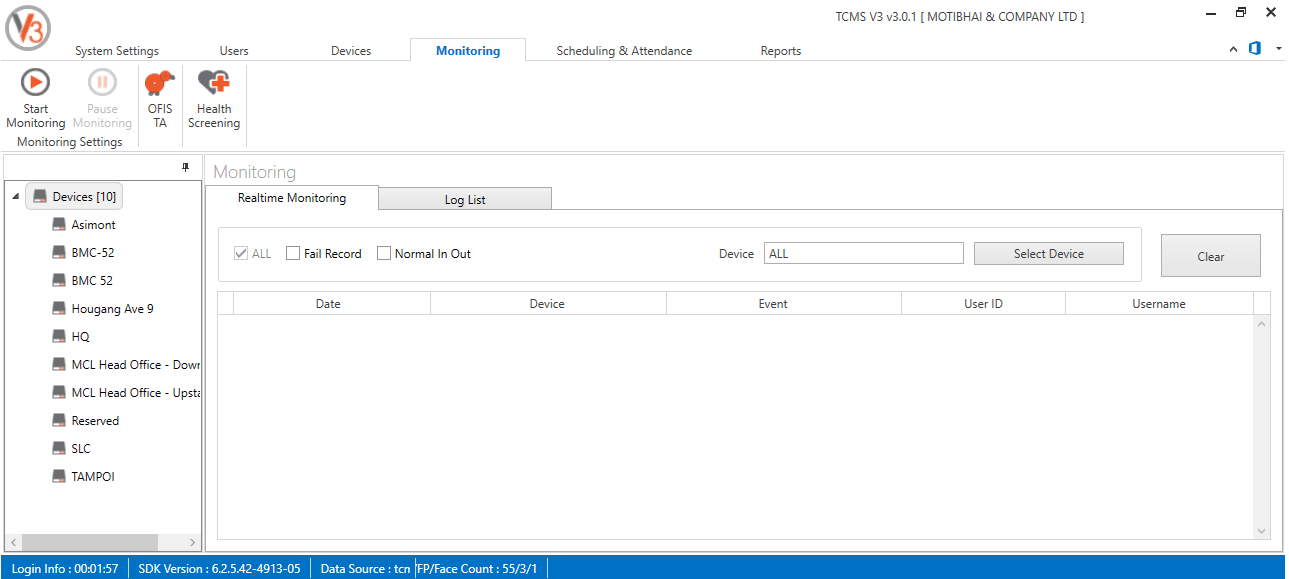 |
|
| 7. Can I activate the feature by myself or do I need someone from FingerTec to sort this out for me? | |
| The activation process is simple. You can do it on your own or if you are uncomfortable doing it, contact your dealer for further assistance. | |
| 8. What is the default fever temperature threshold of the system? Is it adjustable? | |
| At the moment the fever temperature threshold is fixed at 38°C and it is not adjustable for the time being. However, this option will be made available in the upcoming updates. Stay tuned for the announcement. | |
| 9. Can the member of staff enter the premises if he/she has been detected with a high body temperature? | |
| We highly advise against it. When an employee has a temperature of high 37 and above 38, the PIC/receptionist must notify the in-charge person at the office for immediate action and this individual should not be allowed into premises until he/she gets the clearance from a clinic/hospital that he/she is free from Covid-19. | |
| 10. What kind of notification I will receive in the event that a member of my staff has fallen ill? | |
| This feature keeps a record of employees’ temperature and stores the data for future reference. The PIC/receptionist has to take the temperature of employees and key in the data into the Ingress/TCMS V3 system. There will be no notification sent out automatically from the software. | |
| 11. How can we review and evaluate staff temperature records? | |
| You can view the full listing at Report > Monitoring Analysis > Health Screening Report. | |
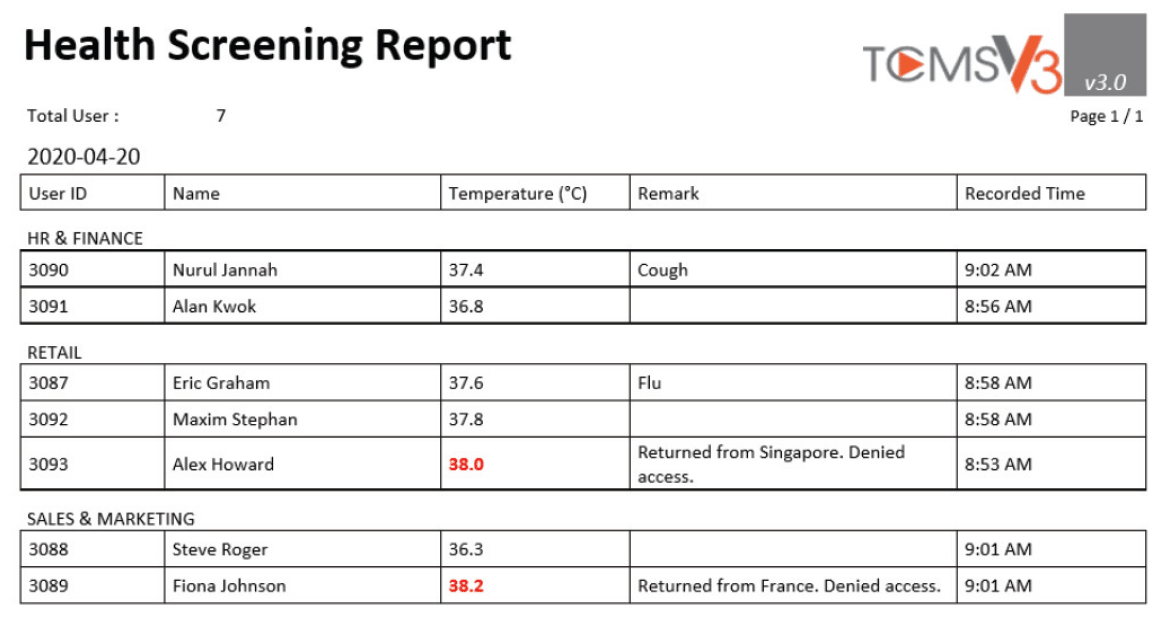 |
|
| 12. Can we print this report in case the data is required by authority? | |
| Absolutely. | |
| 13. Do I need to perform any PC upgrade if I want to employ this feature in my TCMS V3/Ingress software? | |
| No PC upgrade is needed. This feature is just another FingerTec TCMS V3/Ingress software optional module. | |
| 14. Do you also sell biometrics machines with embedded temperature sensor? | |
| Yes, we do. Please click here for hardware products that enhance access control automation and security with embedded Body Temperature Detection. | |
| 15. Can we switch the fingerprint machines we have with face recognition system and use this feature? | |
| Yes. Refer to this link for FingerTec biometrics basic face recognition series [link]. For Malaysia customers, we have a trade-in offer you can take advantage of. For other countries, please refer to your supplier for further details. | |
| 16. Do you have any other options than biometrics for contactless attendance? | |
| Yes, we do. We have TimeTec TA, cloud-based Time Attendance Solution that can record attendance clocking via an App on a smartphone. Please click here for further details | |
| The following questions are related to the trade-in offer that is applicable to Malaysia customers only. For other countries, please kindly check with your supplier for further details. | |
 |
| 17. How would I know if my current devices are eligible for trade-in? | |
| You can contact us by email: info@fingertec.com or you can call us at 03-8070 9933. Please make sure that you have your product serial numbers ready for us to check the eligibility. Otherwise, please contact your previous supplier for enquiry. | |
| 18. If I have decided to trade-in my current device, who and where should I return my old devices? | |
| You can return the old devices to your installer. They will perform the installation of the new devices at your office once they have received your old devices. |