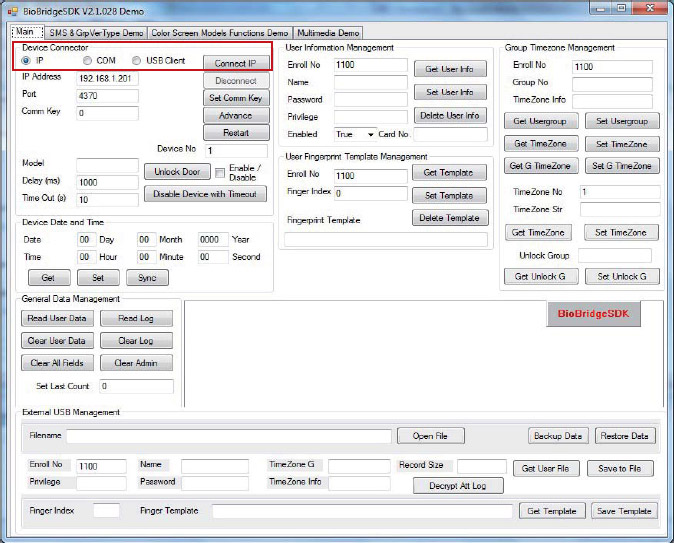| To Connect Your Application to FingerTec Terminal |
| 1. Click the Connect IP button to connect with the terminal. |
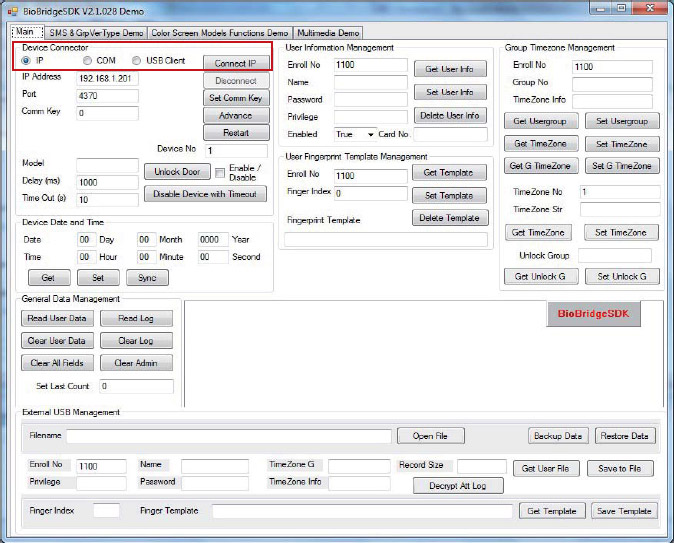 |
| There are 3 ways to connect to FingerTec terminals by using different device connectors: |
| i. |
IP – Using IP Address to connect to the terminal.
Function - axBioBridgeSDK1.Connect_TCPIP |
| ii. |
COM – Using comm port to connect to the terminal.
Function - axBioBridgeSDK1.Connect_COMM |
| iii. |
USB Client – Using USB fl ash disk to connect to the terminal.
Function - axBioBridgeSDK1.Connect_USB |
|
| |
|