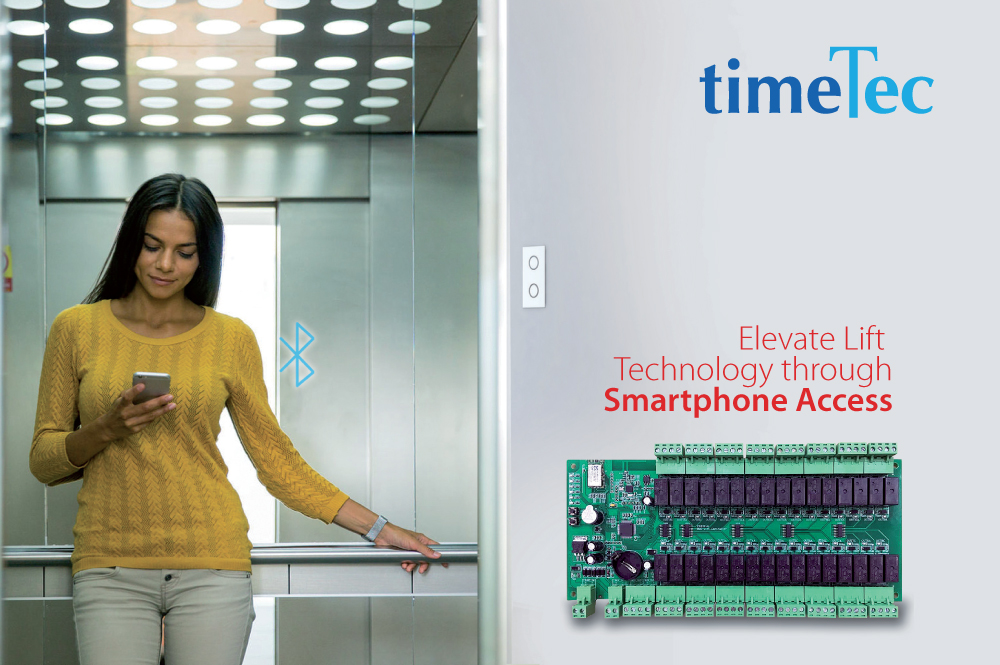| TimeTec Lift Control Panel BLE-16 |
| TimeTec proudly presents the new paradigm shift in access control with the use of smartphone App for barrier gates entry. The TimeTec BLE-2 is designed to be an intermediary device between a smartphone App and a barrier gate controller to provide users with vehicle access convenience. Instead of users having to carry access cards, this installation uses your smartphone as credential by using Bluetooth Low Energy (BLE) technology to get encrypted access activities of the barrier gates in real time for transparency and extra security. The TimeTec BLE-2 is paired with TimeTec Security App to only allow entries and exits of authorized personnel vehicles into and from an area. One TimeTec BLE-2 can be connected to a single barrier gate only and system administrators of a company or a building must sign up with TimeTec Security and create an individual account for all patrons and manage all the installed TimeTec BLE-2s. After installing the TimeTec BLE-2 into a barrier gate, the system administrator must activate the unique ID of the BLE-2 from a web portal and configure its accessibilities for all patrons. For the patrons to determine the list of barrier gates accessible to them, they need to install and sign in to TimeTec Security App, and through the App, the authorized party can access the barrier using voice or a tap on the screen. TimeTec Security turns your smartphone into a smart access card, fast and affordably. |

|
Access to Specific Floors Admin can preset authorized floors for every user through a cloud solution |

|
Smart Phone as Credential
Do away with card system; use your own smartphone as access credential |

|
Tenant Access Management Admin can set tenant access rights accurately and fuss-free |
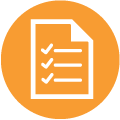
|
Statistic Report Building manager can monitor and generate Access Activity Report daily, monthly and even on a yearly basis |

|
Time Zone Settings
On top of restricting floor levels, admin can set time zone for restricted access
|

|
Access to Different Floors Depending on the management/building rules, tenants and owners could be allowed access to various floors in the same building or neighbourhood |
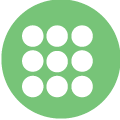
|
TimeTec Cloud & its Apps Seamless integration with TimeTec various useful solutions for better security and convenience |
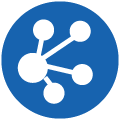
|
Statistic Report There is no way to leave the access credential in the car because it is always on your smartphone that you carry with you at all times. |
| SYSTEM DIAGRAM |
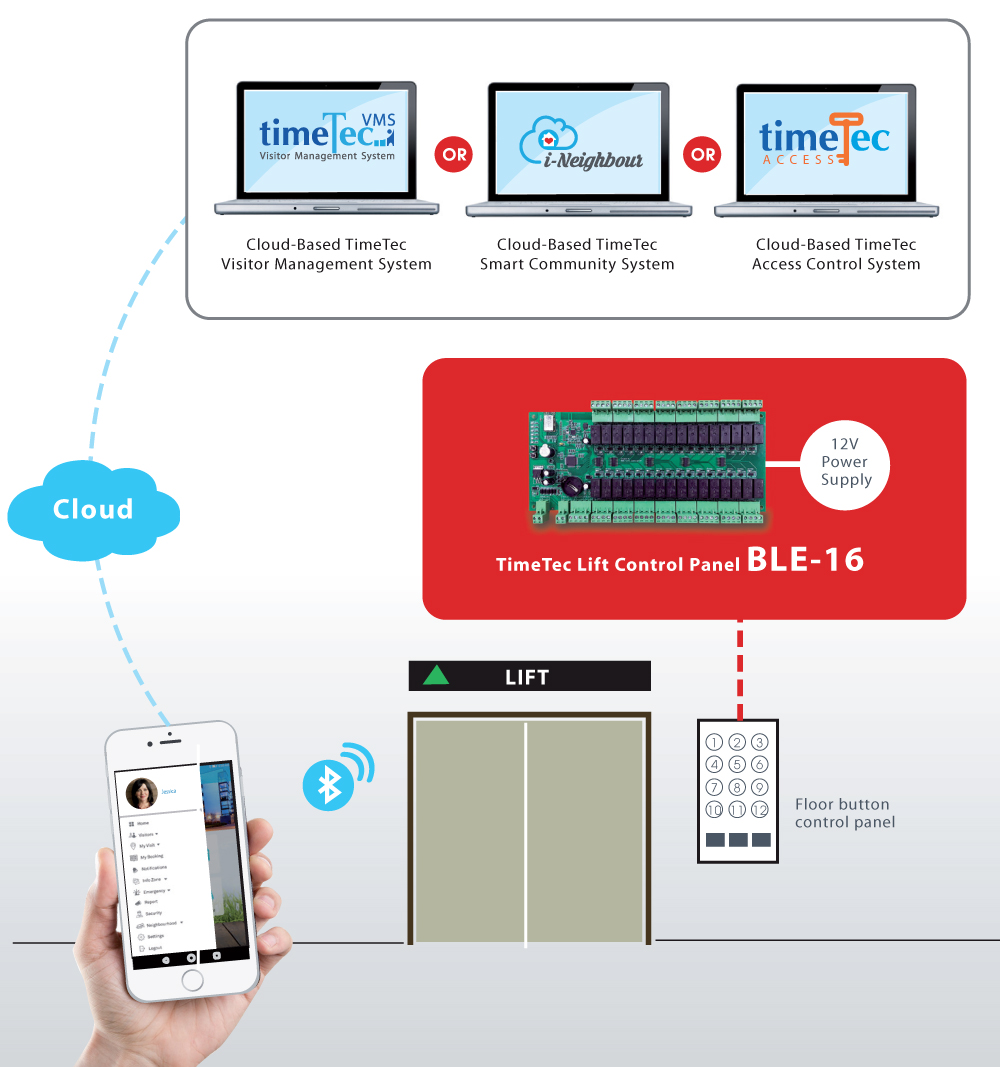
| SPECIFICATIONS | ||
| MODEL | TimeTec BLE-16 | |
| CHANNELS | 16 FORM C Relay output, Fail-Safe bypass design | |
| GATES | 16 (extend by expansion board) | |
| DIMENSION (MM) | 180 (L) x 231 (W) x 62 (H) | |
| WEIGHING (KG) | 1.7 | |
| POWER INPUT | 9 ~ 12 VDC | |
| WORKING TEMPERATURE °C | 20 - 80 | |
| HUMIDITY (%) | 10 - 90 | |
| CARD STORAGE | 30,000 | |
| COMMUNICATION | Dual BLE 4.0 & 4.2 | |
| BLUETOOTH ENCRYPTION | 64-bit TimeTec Proprietary | |
| LED INDICATOR | Yes | |
| TRANSACTION RECORDS | Unlimited, stored in cloud server, local 1000 transactions | |
| EVENT CAPACITY | Unlimited | |
| MOBILE OS | Android 4.0.2 and above, iOS 8.0 and above | |
| APP & CLOUD | TimeTec Security, TimeTec Access, TimeTec VMS, i-Neighbour | |
| LANGUAGE (APP & CLOUD) | Arabic, Chinese Simplified, Chinese Traditional, English,
Hindi, Indonesian, Malay, Nepali, Spanish, Thai, Turkish, Vietnamese.
Other languages are available upon request. |
|
| NOTE: Specifications are subject to change. Check https://product.fingertec.com for latest product information. |