 |
TimeTec TA Scheduling Made Easy
Now Everyone Can Plan Effectively
|
| Scheduling of a company’s workforce is quiet a tricky subject because one company’s operation requirements could be different from another. Some companies are satisfied with simple and straightforward schedules, whereas some need more complicated and dynamic schedules to cater to the need of the business. A retail outlet for example needs two shifts of workers; one shift comes in at 9 am until 3pm and another comes at 3pm and leaves at 10pm and the shifts rotate with some off days. A normal office setup has a regular 9-5 schedule with rest days on weekends. However, in a more complex environment like hospitals, the scheduling of nurses, doctors, medical assistants and etc., require a much intricate way of handling its extensive and dynamic workforce schedules. Looking at this Schedule Template, the intricacy of scheduling is obvious.
|
| |
|
In our effort to reduce the complications in scheduling, TimeTec is developing a way to simplify the process and at the same time provide better understanding of how scheduling taking place in TimeTec TA. There are 3 parts to scheduling, which are:
|
| |
1. Schedule Details
2. Schedule Rules
3. Assignment of Users
|
| |
| This is where you need to determine the schedule type, select days and time that this schedule will be applicable, and select the restdays and offdays related to this schedule. There are 3 schedule types, weekly, daily and flexi. Selection of the schedule type will determine details that you have to configure. |
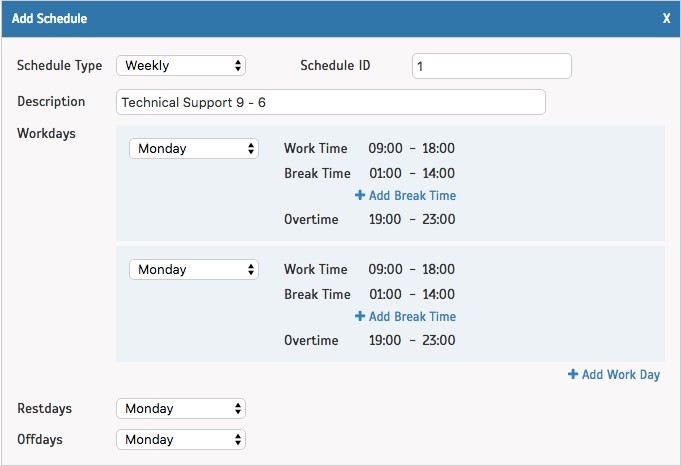 |
| This is the section where you define the rules for the schedule that you are building. You need to determine the general rules, the rules for clocking, for rounding, for breaks, and for overtime. TimeTec TA presents you the default rules for the schedule type you choose and you have to determine the rules based on your company’s imposed policy. Look at the diagram below under Clocking Schedule. As default, TimeTec TA allows flexi break time maximum of 5 minutes and the whole break time will be deducted from the total work time and the latest clocking data will be taken as data for OUT column. If your company allows flexi break of max 15 minutes and the break is not deductible from the total work time, you need change the details accordingly. |
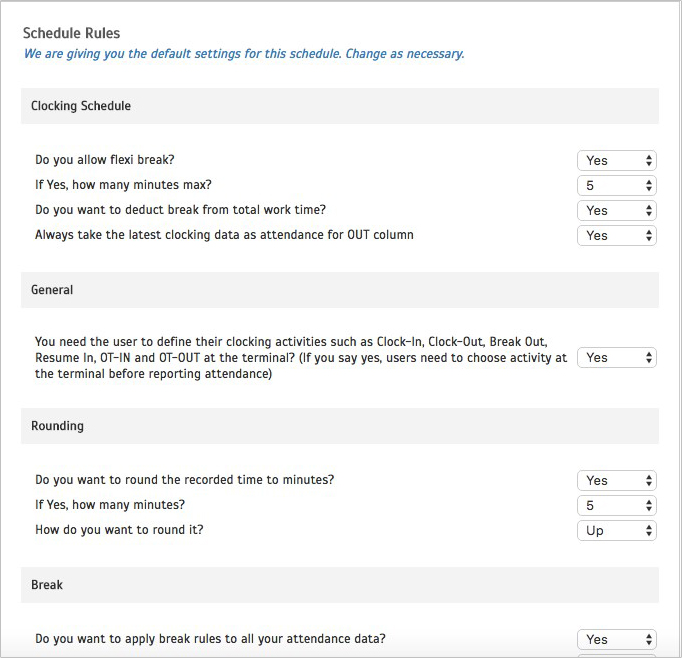 |
| Once you have determined all the rules relevant to the schedule, you can preview the schedule to confirm that you get all the details right before you create the schedule. |
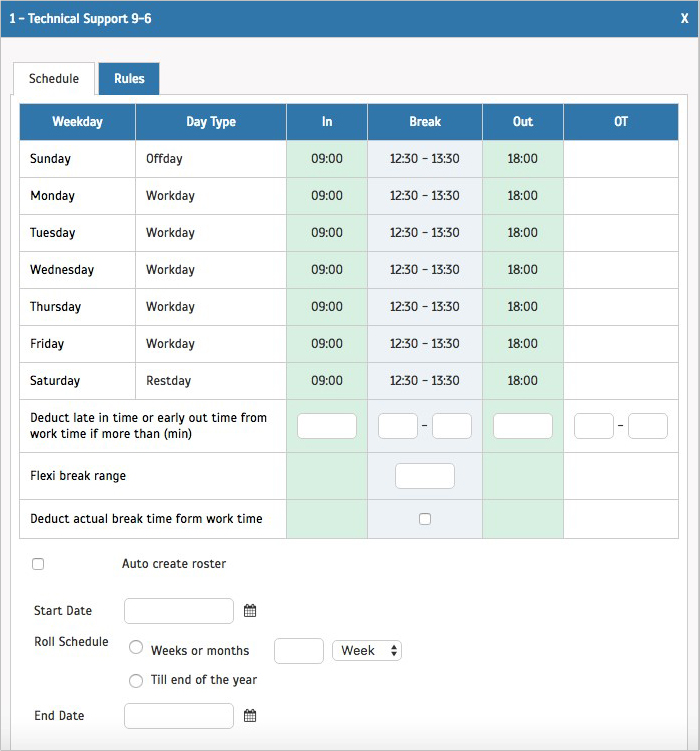 |
| With this new design, it’ll take you step by step and you’ll get to better understand what you need from your scheduling and tweak it along the way before you get the best possible schedule for your workforce. When the schedule is already set, you can assign your workforce into the schedule effortlessly and edit is possible as well. |
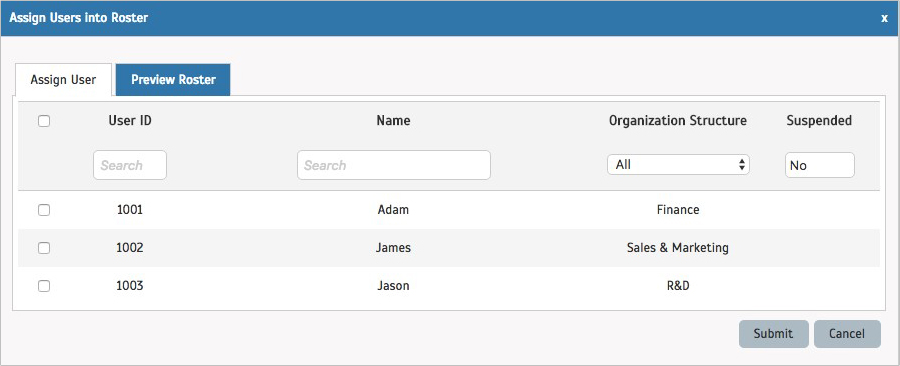 |
| TimeTec always strives to provide our customers with the best possible user experience when dealing with our system. This scheduling process make over is one major improvement that will impact our customers positively. The development is underway as we speak and please check out our newsletter for the announcement of this new improvement.
For those who haven’t created an account with us in TimeTec TA, head over to www.timetecta.com to experience the best Time Attendance on cloud around. While you are there, enjoy 10 user-licenses for free for lifetime!
|
|
|
| |
|
| |
|
|
|
|
|