The specifications of workstation recommended installing with Ingress server and client:
 |
| SERVER |
| Operating system: Window XP, Window Vista, Window 7, Window 8, Server 2003/2008 (32 or 64-bit) |
| Processor: Intel® Core® 2 Duo 2.5 GHz or higher |
| Memory: 3 GB of RAM or higher |
| Hard drive: 80 GB |
| Resolution: 1024 x 768 or higher |
 |
| CLIENT |
| Operating system: Window XP, Window Vista, Window 7, Window 8, Server 2003 / 2008 (32 or 64-bit) |
| Processor: Intel® Core® 2 Duo 2.0 GHz or higher |
| Memory: 2 GB of RAM or higher |
| Hard drive: 50 GB |
| Resolution: 1366 x 768 or higher |
| The Ingress Server | |||
| The server installed with the main program and database performs the followings functions: | |||
| 1. Store system configuration/parameters The Ingress server stores all system configuration and settings of every connected FingerTec devices (standalones with Ingressus) into its database. Administrator can update/edit the configuration/parameters of the Ingress server and devices to take effect immediately. |
|||
| 2. Manage communication throughout the entire system The Ingress server monitors connection to all devices and Ingressus. In case a connection fails, the Ingress server will try to re-establish the connection. The system can have a complete overview of the online status of all devices. |
|||
| 3. Store system historical events and data The Ingress server stores all events (door status and user in/out records) from devices and Ingressus into its database. The Ingress server processes these events to prepare reports and analysis to administrator. |
|||
| 4. Serves clients with real-time data and reports The Ingress server receives all events from all devices and Ingressus in real-time. When client connects to the Ingress server, there is a UI that will publish all real-time events. Furthermore, the Ingress server can also process all events into comprehensive reports. Administrators can then run or view reports from the client UI. |
|||
| The Benefits of the Ingress Server and Client | |||
| A client server system is more effective than a single PC-based software. It speeds up operations, and improves the security of databases. The benefits of client server system includes: | |||
|
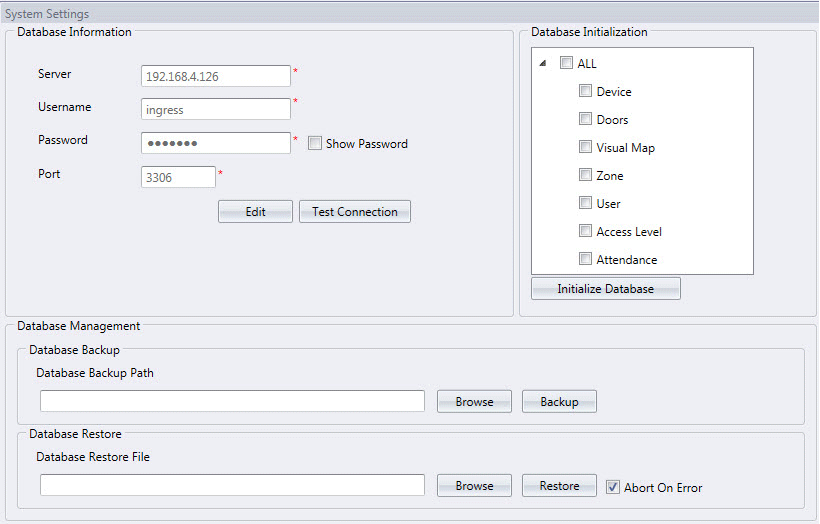
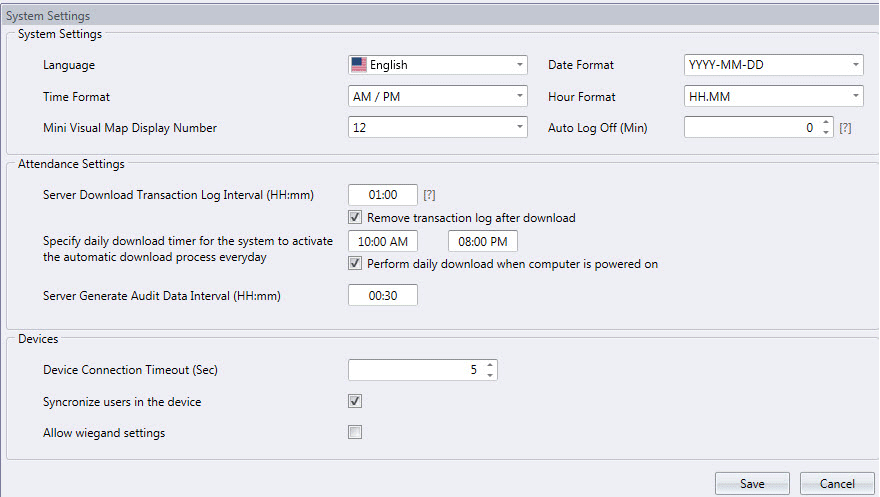
However, multiple logins from clients could be a drawback to the system if not handled carefully. Thus, it is common to have multi-level access in client server systems. The system administrator creates individual login accounts for other administrators or operators. System administrator then grants or denies access to individual login by types of module/UI, either for viewing or editing.
Ingress provides multi-level access where system administrator can create Roles to grant access (View or Edit) to every module in the Ingress software. For example, the roles for security guards and HR executive are totally different.
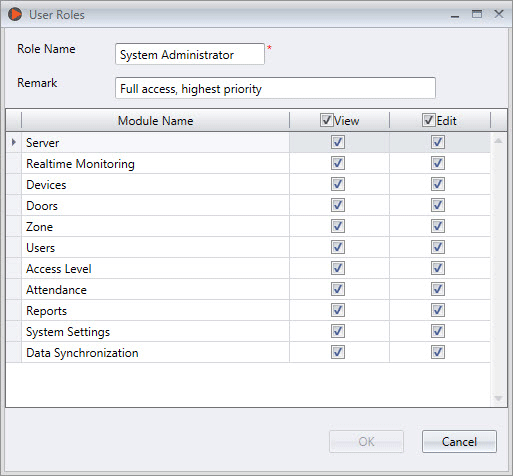
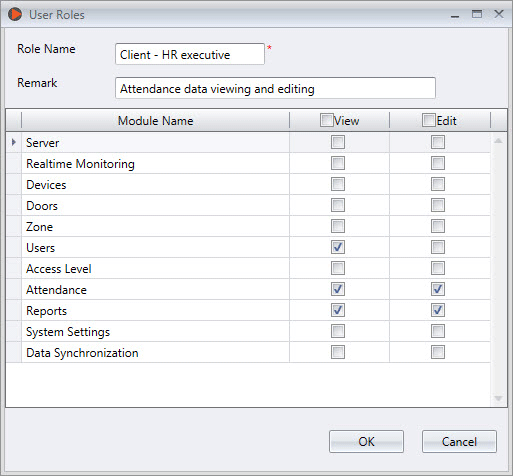
3. Increased database security and integration
In most server client systems, the main program and database are installed in a server. However, administrator can separate the main program and database into 2 different servers to secure the database. Under this condition, administrator can configure the IP address of the database server under the Ingress server. The Ingress server can only tie up with the database when the login username, password and communication ports are correctly defined.
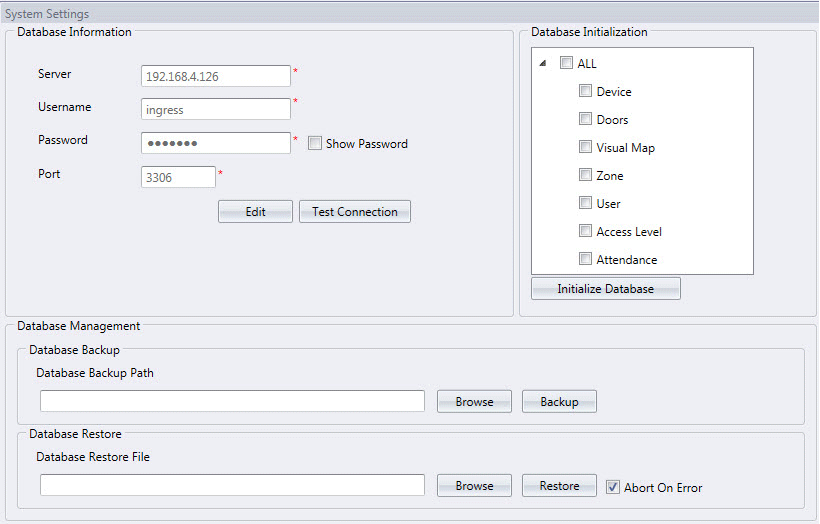
4. Easy system scalability
A PC-based software can only run under a workstation and it cannot be scaled up. Thus, PC software can only work for small systems in an environment. The client server design provides opportunities for them to grow into bigger systems. The number of clients can grow from a few to a few hundreds. This is easy to achieve by creating more login accounts under the server. The numbers of connections are unlimited under TCP/IP connection with VLAN configuration.
In big projects, where installation of devices and Ingressus are spread across many buildings, you can install multiple Ingress servers to manage each location/building accordingly. All of these servers point back to the same database server, to consolidate data. As discussed before, you can separate Ingress servers and its database into different servers.
This saves costs for the customer, who wants to increase the total number of devices and Ingressus in the environment. They only need to purchase the workstation to work as Ingress server and database server, without purchasing new software licenses. Plus, they can create more logins with different access levels to handle the servers separately. Most importantly, they can secure the database properly to keep all data safe and usable for 3rd party system.
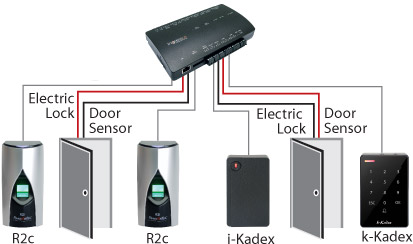




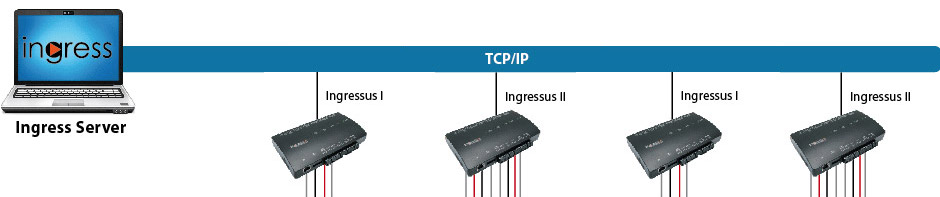
The Ingress software links up to all Ingressus via TCP/IP connection to collect IN-OUT records. The Ingress software is the server to consolidate all records and then to produce analysis and reports. Furthermore, Ingress is the server to configure access time period and access rules of all users. The settings are pushed to the Ingressus controller to justify users’ IN-OUT mechanisms. Therefore, the Ingress software is the server in IP access control systems.
IP based access control system is easy to handle due to the server client design. Installers can install more Ingressus controllers in the environment to control access. With the ability to connect via IP address, it makes the system easy to scale up.
In case of failure of Ingressus, replacement with a new Ingressus can solve this. The contents in Ingressus are always synchronized to the Ingress server during operation. Therefore, administrator can push data from Ingress into the new Ingressus directly so it works just like the previous unit.