 |
FingerTec’s Ingress is an integrated access control management application that runs on the familiar MS Windows operating
environment. The software is a complete solution for centralizing, managing, and monitoring door activity in FingerTec access
control devices. Bundled together with the Ingressus Controller, Ingress is an advanced, easy to use, and IT-friendly software
that provides elaborate access control features such as real-time monitoring, database administration and report
management, all in a single unified system. Ideally suited for self-managed organizations of below 100-door environment,
Ingress is also capable of seamlessly integrating its access control functions with alarm monitoring and other intrusion
detection devices.
Ingress supports all standalone FingerTec access control models that use card, fingerprint and face recognition verification,
and multiple terminals can be centralized in the Ingressus Network Control Panel for multiple-door monitoring.
|
|
|
|
|
| |
 |
Centralized Management
Ingress is a server-client based software
that supports surveillance from multiple
PCs concurrently, while containing useful
access monitoring features such as
multi-level users, and user group privileges. |
|
 |
Integrated Time Attendance
Features
Useful time attendance features such as
weekly schedules, group & personal duty
rosters and holiday settings are available,
complete with 15 common reports, such as
daily attendance listing, and tardiness report. |
|
| |
|
 |
Graphical Floor Maps
Ingress lets you insert graphical floor maps
with configured animated icons for easy
and instant tracking of door activity. |
|
 |
Configure Alerts & Notifications
Customize email, sound alerts or push
notifications and get notified when
certain door events are triggered. Push
notifications are supported by both iOS
and Android devices. |
|
| |
|
 |
Real-Time Alarm and Event
Monitoring
Access control surveillance has never been
easier with the real-time alarm and event
monitoring features available in Ingress.
Prioritize events and alerts to optimize
your security actions accordingly. |
|
 |
Data Analysis & Reporting
Ingress not only centralizes data, but can
analyse and generate 29 types of reports
for your record purposes. |
|
| |
|
 |
IP Camera Software Integration
Integrated with IP camera software from
Milestone’s XProtect series and cloud storage
solutions from Epicamera. This increases
security by allowing visual observations of
monitored areas as well as linking access
control events to captured video clips or
pictures. |
|
 |
Easy Data Export and Integration
Supports import and export of user data,
export of transaction logs and attendance
data, plus, the export function comes with
template configuration for easy 3rd party
software integration. |
|
| |
|
 |
Database Backup and Restore
Data centralized in Ingress can be kept
secure with the fully configurable
automated database backup and restore
facility. |
|
 |
Offline Alarm & Door Event
The alarm & door event information will be
stored in the terminal once the server is
down or the connection to the server is
lost. These events will be retrieved by
Ingress when the server is back up,
preventing any loss of event logs. |
|
| |
|
 |
Comprehensive Audit Trails Report
Ingress keeps data secure and accessible by
providing in-depth activity logs and audit
trails detailing the user activity, operation or
ANY action done, along with its timestamp. |
|
 |
Live System Control
Ingress supports remote unlocking of
doors, remote alarm releases and
customized door unlocking schedule. |
|
|
| |
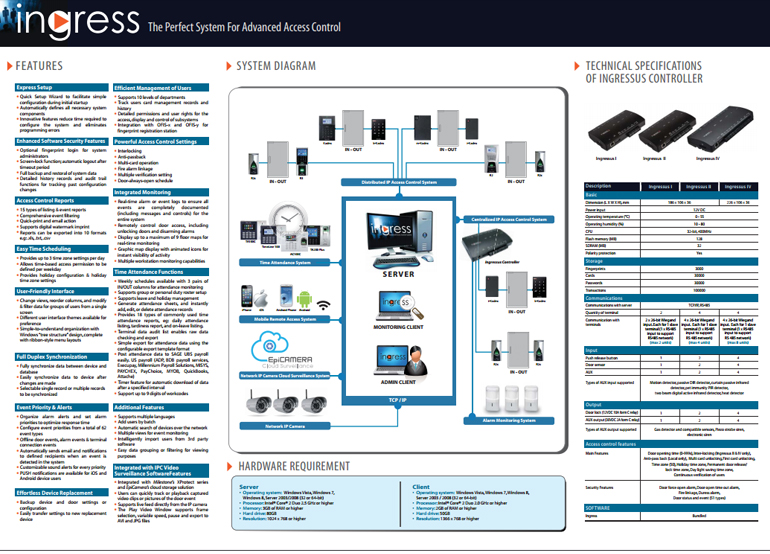 |
| [ Click on images for larger view ] |
| |
| Ingress Key Features |
| |
| • REAL-TIME MONITORING |
Monitoring |
Visual Map |
Remote Control |
 |
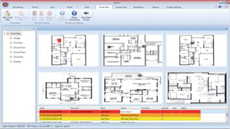 |
 |
| Real time access control event, fire alarm and
transaction log monitoring. |
Intuitive graphical maps are completely customizable to let you monitor activities. |
Control access activities directly from the monitoring
station. |
| |
|
|
| • ACCESS CONTROL |
Anti-Passback |
Fire Alarm Linkage |
Interlock |
 |
 |
 |
| A security mechanism preventing an access card or
similar device from being used to enter an area a
second time without first leaving it. |
Allows the automatic unlocking of emergency fire
doors in the event of a fire. |
The interlock function enables extra security by
ensuring a sequence where one door can only be
released when other doors are closed. |
| |
|
|
| • ADDITIONAL FEATURES |
Quick Setup |
Batch Create User |
Event Priority |
 |
 |
 |
| Built-in Quick Setup Wizard for easy initial startup. |
Provides
method to
import large
amount of
users from
Excel sheets
or pre-created
card users. |
Configurable event priority, recipient email and
sound alert. |
| |
|
|
| • ADVANCED REPORTING |
29 Comprehensive Reports |
Water Mark |
Save Reports into Various Formats |
 |
 |
 |
| Provides 29 comprehensive combinations of data
listing, configuration, activity, audit trail, incident,
time and attendance, and event reports. |
User definable reports, with customizable watermark
for background image. |
Print and save reports into pdf, xlsx, rtf, html, csv, txt
formats and more. |
|
|
| |
| |
|
 |
|