| Added Terminal Description in the fields list |
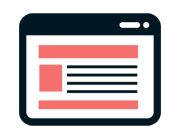 |
| |
| Added Workday, Restday, Offday, Holiday Overtime Count |
 |
| |
| Added Hour Format (HH.MM or HH:MM) option |
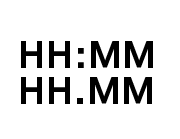 |
| |
| Added more selection options for date |
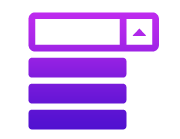 |
| |
| Added Additional Hours for Overtime when exceeded certain Overtime hour |
 |
| Added download details after manual download of Attendance Photo is completed |
 |
| Added date and time filter in User Movement Analysis Report |
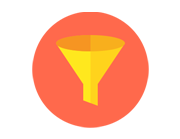 |
| Added shortcut to Export Scheduler in Data Audit List & Template |
 |
| |
| Added show last download attendance log in Device Activity |
 |
| |
| Added import transaction log from TIMING with optional device |
 |
| |
| All USB related import & export will be selected based on Folder |
 |
| |
| Allow sending of report scheduler to individual users |
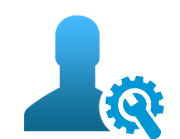 |
| Enable export of reports in separate file based on User for ETC, Weekly, Daily &
Attendance Sheet |
 |
| Allow holiday list to be assigned into different schedules when first adding holiday |
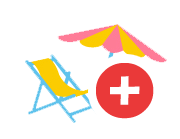 |
| Show manual download of transaction logs when there is no record in Data Audit List |
 |
| Added Daily Attendance Listing & Weekly Attendance Listing with 2 columns & 4
columns |
 |
| Added import file for Holiday List, Leave Type & Work Code |
 |
| Revamp Export Payroll UI |
 |
| Added Find option at Select User and Clocking Schedule |
 |
|